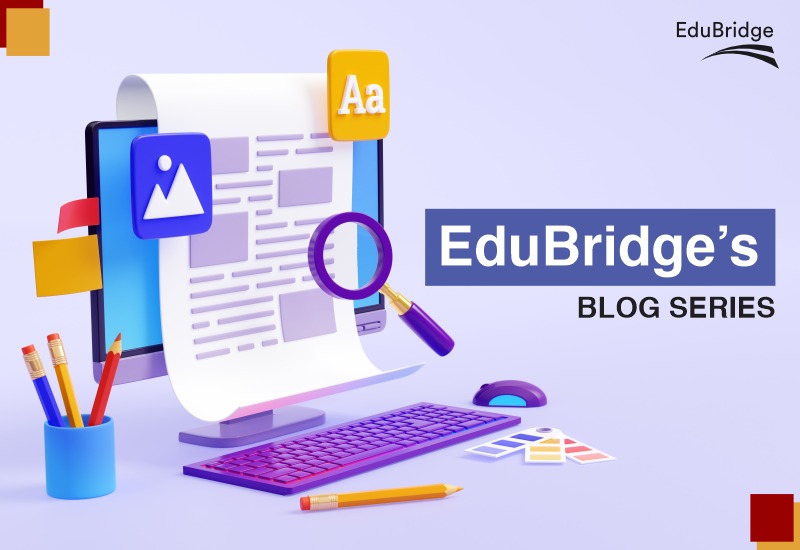Subscribe
Subscribe to EduBridge Blogs
The security of your website depends on both the creation of a site backup and the safe storage of your backups. Unfortunately, a lot of business owners still employ antiquated storage methods (such as local servers or flash drives), which can result in the loss of important data and an increase in unneeded hassles.
In this situation, cloud storage is useful. This increases backup file security (as your files won’t be vulnerable to local server hacks or data loss) and keeps your data on dedicated servers for unrestricted access from anywhere with an internet connection.
Defining Cloud Storage
A cloud storage service model involves sending and storing data on remote storage systems, where it is then maintained, managed, backed up, and made accessible to users over a network, often the internet. Users generally pay for their cloud data storage on a per-consumption, monthly rate.
To securely store files, cloud storage uses numerous servers, often dispersed over several regions (such as site backups). Due mostly to the advantages it offers, cloud storage has gained popularity over the past few years and is now directly competing with local storage.
- Security: Several servers off-site will host backup copies of your website. This implies that compared to storing your backup on a local server, it is more secure against data loss and hackers.
- Accessibility: Since site backups are available online, you (and your team) can access them from anywhere at any time. This cannot happen with local storage!
- No maintenance needed: You won’t need to employ qualified IT employees to manage the server because cloud servers are maintained by a different organisation. In the long run, you will save hundreds of dollars by doing this.
Short History of Cloud Storage
Early Beginning
The ARPANET in the 1960s introduced the idea of cloud computing. In the 1950s, mainframe computing first appeared, and in the 1960s, the US Advanced Research Projects Agency began attempting to connect them. As a result, the ARPANET was created, enabling computer communication and data sharing. This served as the basis for cloud computing and storage as well as the internet.
Cloud Services Focused on the Client
The first cloud-based customer-facing applications didn’t appear until the 1990s. In its ads for PersonaLink Services, a service that AT&T introduced in 1994, the company referred to the idea as “the cloud.” This platform allowed users to keep their files online and encouraged communication for both personal and professional use. Before it, customers had to save their data on their private hardware, making it one of the earliest alternatives for web-based storage.
Emerging Cloud Storage
Amazon was the first significant player in the cloud storage market as we know it today. In 2006, they introduced Amazon Web Services, which took off immediately. Amazon Web Services is the storage provider used by several other cloud storage companies, including Dropbox. Numerous other significant tech firms have now similarly established their cloud storage options.

Introduction to Cloud Storage
A convenient and secure method of storing and/or moving data is provided by cloud storage. It enables people and companies to save their files on the cloud service provider’s servers for instant access on any device. Cloud storage can also be used to archive data, such as some financial documents, that need to be kept for a long time but are not commonly accessed. The use of “in the cloud” files for group collaboration is rising.
The way cloud storage functions is by enabling online file sending and retrieval to and from a distant data server from a client computer, tablet, or smartphone. The same data is typically kept on multiple servers at once so that clients can access it whenever necessary, even if one server is down or loses data. For instance, if a laptop is stolen, the owner may save personal images on the hard drive and the cloud.
Accessibility and usability
The usability and accessibility of cloud storage are the first of the primary advantages. Most cloud data storage providers include drag-and-drop functionality and an intuitive user interface.
Safety and Security
Safety becomes our top priority when something is connected to the internet. Cloud storage is used by both large and small organisations, therefore before selecting a cloud service for their company, they check to see if it offers better protection.
Economical
The company outsources the issue of data storage by utilising solely the cloud storage solution. The business lowers the costs of internal resources by utilising online data storage.
Multiple users
There can be multiple users connected to the same cloud environment. Using cloud storage, numerous people can work together on a single file.
Synchronisation
Synchronization is a benefit of cloud storage as well. The sync feature is available from all cloud storage companies. You can synchronise your cloud storage data with any device you like using synchronisation.
Scalable
Storage in the cloud is expandable and adaptable. You can upgrade the service plan if the storage included in the current plan is insufficient.
How does cloud storage work?
Large data centres are maintained by cloud service providers in numerous places all over the world. Customers who buy cloud storage from a vendor’s hand over control of the majority of the data storage-related issues to the vendor, including security, capacity, storage servers and computing resources, data availability and network delivery. Using conventional storage protocols or application programming interfaces (APIs), customer applications can access the cloud data that is being stored there, or they can move their data to the cloud.
Depending on the type of storage being used, many cloud storage methods exist. Block storage, file storage, and object storage are the three basic categories:
1. Block storage
It separates massive amounts of data into smaller sections known as blocks.A system storage device is used to store each block, which is given a unique identification number. Block storage offers the low latency needed by applications like databases and high-performance workloads because it is quick, effective, and reliable.
2. File storage
It is frequently used with network-attached storage and personal computer storage systems and organises data in a hierarchical system of files and folders (NAS). In a file storage system, data is kept in files, which are kept in folders. The folders are organised using directories and subdirectories, which are also utilised to find files and data. Given that users are accustomed to and some applications demand this hierarchical structure, a cloud with file storage can facilitate data access and retrieval.
3. Object storage
Data is saved as objects in object storage, consisting of three parts: data included in a file, information related to the file, and a special identifier. An object storage protocol stores a file and any related metadata as a single object and gives it an identification (ID) number using the RESTful API. When a user enters their ID into the system to obtain content, the system assembles the content along with all of its metadata, authentication, and security. Metadata can be altered in object-based storage systems, which helps speed up data access and analysis.
A large number of servers with hard drive storage systems placed on them are connected via a network architecture that resembles a mesh in the majority of commercial cloud storage services. Moreover, service providers have enhanced their virtual storage options, which are often composed of solid-state drives, with high-performance layers (SSDs). In general, the servers and apps that utilise high-performance cloud storage operate best when they are also located in the cloud environment.
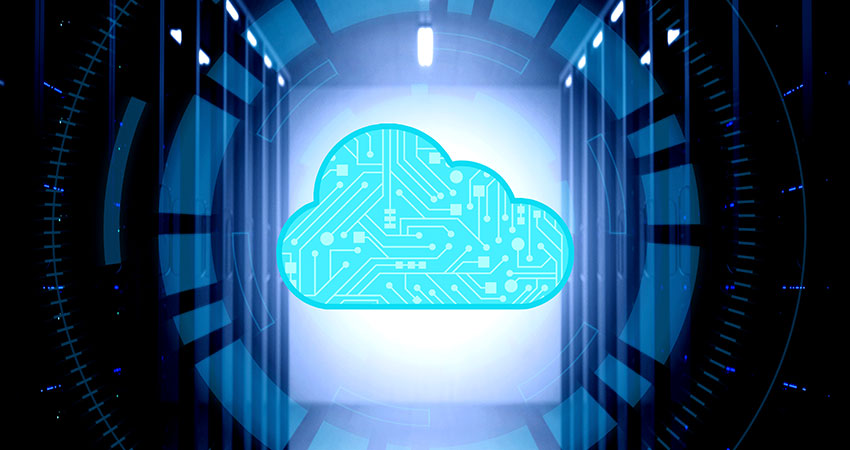
What Is The Future of Cloud Storage
Many Clouds
Several cloud services are present, referred to as multi-cloud (public or private). Several cloud service providers offer the service. Using multi-cloud, workloads are divided among several cloud environments. Sensitive data can be stored in a private cloud. Host less sensitive tasks in the public cloud concurrently. 93% of businesses have a multi-cloud strategy, according to the Accenture Cloud Study. Security can be considerably improved by multi-cloud. Functionality, risk reduction, and feature acquisition are its main priorities. It reduces lock-in while enhancing flexibility.
Increased Security
Security issues in cloud systems are eliminated via innovation. AI and machine learning are being integrated with security in the cloud. It aids in automating the threat detection and prevention procedure. In cloud-based transactions, machine learning aids in the analysis of many worldwide data points. AI targets more precise indications in terms of both time and function. Future clouds will be more durable and resilient. Intelligent, automated, and dependable cloud security will be achieved. Innovations in AI, machine learning, and quantum computing will be the driving forces behind it.
Edge computing as compared to datacenter
127 new IoT devices reportedly connect to the internet every second, according to a McKinsey study. The construction of data centres is impacted by this. Businesses now require data centres nearer the data source. Edge computing was developed to meet this demand. Offering a distributed computing model requires edge computing. Data storing locally on the cloud is a new trend. It enables you to save data locally rather than on a centralised server. Edge computing offers improved performance and more readily available bandwidth. Quick insights and optimum effectiveness are two advantages.
IoT (Internet of Things)
The growth of IoT platforms is one of the most important developments in cloud computing. IoT and cloud computing are two technologies that are interconnected because one lays the groundwork for the development of the other. According to Gartner, there will be up to 25 billion linked items in use by 2021. greater than 14.2 billion in 2019. A platform that enables the cloud is an IoT platform. The cloud-based IoT serves as a middleman. It is used for the development and dissemination of applications. To gather data, it configures a remote device. It uses a remote device configuration to collect data. To troubleshoot, it also broadcasts immediate alerts. IoT is a cloud computing trend because of its high performance to connect and interact.
Increased Data Storing Capabilities
The need for cloud data storage will only increase over the next few years. As a result, data storage capacity will significantly rise in the years to come thanks to cloud computing.The two most important aspects of cloud storage are cost and speed. We anticipate faster cloud storage. The amount of storage in data centres will increase. Cloud service providers will put data security policies into effect. They will eliminate storage levels to facilitate rapid and easy access. Cloud storage will eventually transition to edge computing.
Artificial intelligence
One of the most eagerly awaited developments in cloud computing is AI. By 2025, the AI sector is expected to be worth over 89 billion dollars yearly. It means that companies will lag behind if they ignore this trend. The breadth and influence of AI are expanded by cloud computing. Smooth workflows and greater efficiency are made possible by AI. Cloud computing is powered by AI, which controls data and offers insights. Businesses benefit most from using AI in conjunction with cloud services.
How to Learn AWS Cloud Storage (Introduce AWS Technical Essentials course here)
Learning AWS Cloud Storage is a great way to enhance your skills and expand your knowledge in cloud computing. The AWS Cloud offers scalable, reliable, and secure storage solutions that can help you manage your data effectively.
One great way to get started with AWS Cloud Storage is by enrolling in the AWS Technical Essentials course. This course is designed to provide a foundational understanding of AWS services and solutions, including Amazon S3, Amazon EBS, and Amazon Glacier – all of which are key AWS cloud storage offerings.
Some of the key topics covered in this course include:
- AWS infrastructure and core services
- AWS storage solutions across the various AWS regions
- Amazon S3 (Simple Storage Service) and its key features and use cases
- Amazon EBS (Elastic Block Store) and its key features and use cases
- Amazon Glacier and its key features and use cases
The course is delivered online and consists of presentations, demonstrations, and hands-on labs that give you practical experience in working with AWS Cloud Storage services. Upon completing the course, you’ll have a solid understanding of AWS Cloud Storage and be better equipped to manage and optimize your data in the cloud.
In addition to the AWS Technical Essentials course, AWS also offers a range of other storage-related courses that you may find useful, including
- AWS Storage Fundamentals
- Amazon S3 Operations
- AWS Cloud Data Migration
So, whether you’re looking to move your data to the cloud or enhance your existing cloud storage skill set, learning AWS Cloud Storage is a smart choice.
Recent Blogs
Accelerate Your Career with Expert Guidance and Guaranteed Job*!
"*" indicates required fields