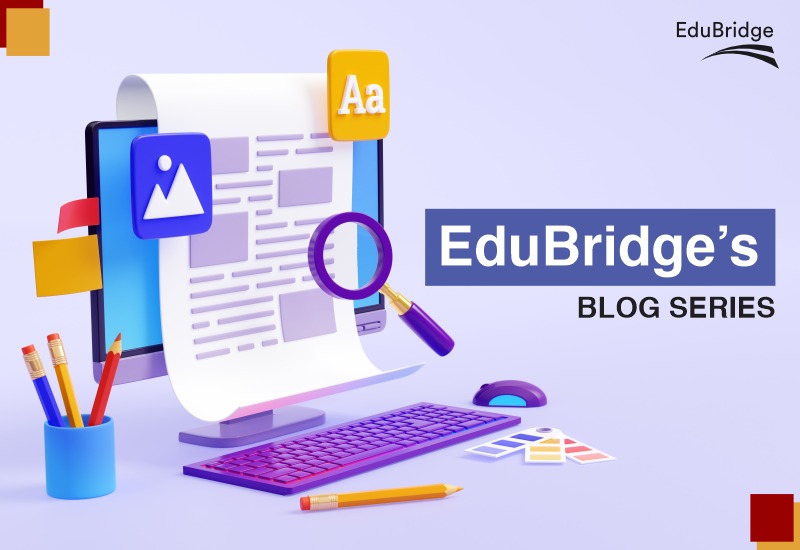Subscribe
Subscribe to EduBridge Blogs
One of the most significant technological advancements in recent years is cloud computing, which has proliferated to that status. Businesses and organisations have been pushed to come up with new and inventive ways to store, organise, and process data as a result of the exponential expansion of data. A flexible and scalable answer to this problem is provided by cloud computing, which enables companies to make use of the strength of remote computing resources as needed.
The cloud computing technology model enables consumers to pay-per-use access and use computer resources such as servers, storage, databases, software, and applications via the internet. Instead of owning and maintaining their IT infrastructure, users can rent computer resources from cloud providers who handle infrastructure management. Due to its scalability, flexibility, cost-effectiveness, and availability of resources on demand, cloud computing is a popular choice for businesses and organisations of all sizes. There are several different kinds of cloud computing services to take into account, including SaaS, PaaS, and IaaS.

What Are The Uses of Cloud Computing
Cloud computing has revolutionised how businesses and individuals use technology, offering many benefits and applications. Here are some of the most common uses of cloud computing:
Data storage and backup
Without the need for expensive hardware or physical storage devices, cloud computing offers a convenient and safe solution to store and back up data. This can assist prevent data loss as a result of thievery, technology failure, or natural calamities.
Hosting of apps
With cloud computing, companies can host their programmes on distant servers as opposed to local PCs. This can enhance scalability and accessibility while also lowering the demand for pricey hardware and IT personnel.
Collaboration and Communication
They are made simple for teams working on projects using cloud computing, regardless of where they are physically located.
Cloud-based tools
Tools such as email, video conferencing, and project management software enable teams to work together seamlessly.
Big data analytics
Cloud computing offers the processing power and storage space needed to swiftly and effectively analyse enormous amounts of data. Businesses may benefit from learning things about their clients, goods, and processes that were previously difficult to learn.
Software development and testing
They are made simple for developers by cloud computing, who can create, test, and deploy software applications rapidly and effectively. The instruments and resources required to accelerate the software development process are made available via cloud-based development platforms and testing environments.
Disaster recovery
Using the cloud to implement disaster recovery plans is dependable and economical. Businesses may swiftly recover from natural catastrophes, cyberattacks, and other unforeseen occurrences by keeping vital data and apps in the cloud.
Overall, cloud computing offers a flexible, scalable, and cost-effective way for businesses and individuals to leverage technology to their advantage.
How Does Cloud Computing Work
Cloud computing is a technology that allows users to access computing resources, such as servers, storage, applications, and services, over the internet. Instead of running these resources locally on their computers, users can access them from remote servers owned and maintained by cloud service providers. Here’s how cloud computing works:
- Infrastructure: Companies that offer cloud computing construct and operate a huge network of data centres that are outfitted with strong servers, storage systems, and networking hardware. Users from all around the world can access these data centres because they are connected to the internet.
- Virtualization: Cloud computing providers employ virtualization technology to build virtual machines (VMs) or containers to make the best use of available resources. A container is a lightweight method of packaging and deploying software applications, whereas a virtual machine is software that emulates a physical system. The operating system and programmes that each virtual machine or container can run independently give consumers a dedicated environment for their computing requirements.
- Service models: To meet the demands of various users, cloud computing providers offer a variety of service models. Software as a Service (SaaS), Platform as a Service (PaaS), and Infrastructure as a Service are the three primary service models (IaaS).
- SaaS: In this model, users access software applications over the internet, without having to install or maintain them locally. Examples of SaaS applications include email, customer relationship management (CRM), and office productivity tools.
- PaaS: In this model, users can develop, deploy, and manage their software applications on the cloud provider’s platform, without having to worry about the underlying infrastructure. Examples of PaaS platforms include Heroku, Google App Engine, and Microsoft Azure.
- IaaS: In this model, users rent computing resources such as virtual machines, storage, and networking from cloud providers. Users can configure and manage these resources as if they were physical servers, but without having to own or maintain them. Examples of IaaS providers include Amazon Web Services (AWS), Google Cloud Platform (GCP), and Microsoft Azure.
- Billing and metering: Cloud computing providers charge users based on the resources they consume, such as the amount of storage, compute power, and bandwidth. Users can monitor their usage and cost through a web-based dashboard provided by the cloud provider.
In summary, cloud computing works by providing users with access to computing resources over the internet, using virtualization technology and different service models, while charging users based on their consumption of resources.
What Are The Benefits of Cloud Computing
Because it provides several advantages, cloud computing has rapidly increased in popularity. It can offer faster service than a conventional installation and is more affordable than on-site server deployments. Another one of its advantages is:
Scalability
Cloud computing enables businesses to easily scale their IT resources up or down in response to their changing needs without having to invest in expensive hardware and infrastructure.
Cost Savings
By utilising cloud computing, businesses can cut expenditures on hardware, software, maintenance, and energy. Cloud-based services are used by businesses, who only pay for what they utilise.
Flexibility
Using any device with an internet connection, a business may access its data and apps via cloud computing from anywhere, at any time.
Disaster recovery
Cloud computing can help businesses recover quickly in the event of a disaster, such as a natural disaster, a power outage, or a cyberattack. Data is regularly backed up and safely stored in multiple locations to make sure it is secure and accessible in the event of a disaster.
Collaboration
Cloud computing provides real-time collaboration with coworkers, partners, and clients regardless of a person’s location.
Automated Updates
Because cloud service providers typically manage software upgrades and maintenance, businesses don’t have to worry about it.
Overall, cloud computing can help businesses become more agile, innovative, and competitive by providing them with access to the latest technologies and services without having to invest in expensive infrastructure and IT resources.

What Are The Types of Cloud Computing
The four primary categories of cloud computing are private, public, hybrid, and multi-cloud. The three main types of cloud computing services are infrastructure as a service (IaaS), platforms as a service (PaaS), and software as a service (SaaS). Despite being of the same type, no two clouds are exactly comparable, and no two cloud services are used to solve the same problem. But, by recognising the similarities, you can more clearly see how each form of cloud computing and cloud service’s limits could impact your business.
Based on their ownership and location, it used to be easy to distinguish between public clouds, private clouds, hybrid clouds, and multi-clouds. To differentiate them more clearly, we take a detailed look at the numerous limitations as we compare the variations below.
Public Clouds
Public clouds are cloud computing environments that are frequently built using IT infrastructure that is not the end users. Alibaba Cloud, Amazon Web Services (AWS), Google Cloud, IBM Cloud, and Microsoft Azure are a few of the biggest public cloud service providers.
Traditionally, public clouds have operated off-site, but today’s public cloud providers are starting to offer cloud services on clients’ on-site data centres. This renders irrelevant the distinctions of location and ownership.
Private Clouds
A private cloud is a completely dedicated cloud environment that is typically housed behind the firewall of the organisation or end-user for whom it is intended. When the underlying IT infrastructure is assigned to a single customer with totally segregated access, all clouds become private clouds. Several private cloud subtypes have also emerged as a result of this, including:
- Managed private cloud: A third-party supplier deploys, configures, and manages a private cloud that customers create and utilise. Companies with understaffed or underqualified IT teams can improve the quality of their private cloud services and infrastructure by using managed private clouds as a cloud delivery option.
- Dedicated cloud: A cloud within a cloud. Private or public clouds, like Red Hat OpenShift Dedicated, both offer dedicated clouds. For instance, the accounting department might have its cloud on the company’s private cloud.
Hybrid Clouds
A hybrid cloud is an IT environment made up of many environments that appear to be connected by LANs, WANs, VPNs, and/or APIs to form a single, unified environment. Depending on who you ask, hybrid clouds can be defined in several different ways and have many advanced characteristics. As an example, a hybrid cloud would require:
- A minimum of one public cloud and one private cloud
- At least two private clouds
- At least two public clouds
- A virtual or bare-metal setup coupled with at least one public or private cloud.
Multi-Cloud
Several cloud services from different public or private cloud vendors make up a multi-cloud architecture. All hybrid clouds are multi-clouds, though not all hybrid clouds are multi-clouds. Hybrid clouds are created when multiple clouds are connected via integration or management.
An environment with numerous clouds may exist unintentionally or on purpose (to provide redundant storage for better disaster recovery or to better safeguard sensitive data) (usually the result of shadow IT). In any case, enterprises with a wide range of environments and a need to improve security and performance are more likely to have many clouds.
How to Learn Cloud Computing (Introduce AWS Technical Essentials course here)
Cloud computing has revolutionized how organizations manage and utilize their IT infrastructure. It has provided unparalleled flexibility, scalability, and cost-efficiency to businesses of all sizes. With cloud computing, businesses can easily access and leverage powerful computing resources and services without having to invest in expensive hardware or software.
Learning cloud computing can be a great way to expand your skill set and enhance your career opportunities. Here are some steps you can take to learn cloud computing:
Start with the basics
Familiarize yourself with the concepts of cloud computing, including virtualization, scalability, elasticity, and resource pooling. You can find many online resources and introductory courses that cover these topics.
Choose a cloud platform
There are several cloud platforms to choose from, including Amazon Web Services (AWS), Microsoft Azure, and Google Cloud Platform. AWS is a popular choice for beginners, as it has a wide range of services and resources for all levels of expertise.
Take a course
AWS Technical Essentials is a great introductory course to AWS. It covers the basic concepts of cloud computing and introduces you to the AWS platform. You can take the course online, and it includes hands-on exercises to help you practice what you learn.
Practice with a free tier account
Many cloud platforms offer a free tier account, which you can use to practice and experiment with different services and tools. This is a great way to gain practical experience and build your skills.
Join a community
There are many online communities and forums dedicated to cloud computing, where you can connect with other learners and experts, ask questions, and share your knowledge.
By following these steps and continuously practising and learning, you can become proficient in cloud computing and advance your career.
AWS Technical Course
AWS courses are made to assist students in developing their design and implementation skills for cloud-based apps. The courses give a thorough introduction to cloud computing architecture and introduce them to the many cloud services offered by Amazon Web Services.
Learning Goals
This AWS course will assist you in discovering and comprehending the following:
- How to build cloud-based virtual servers
- Setting up monitoring services
- How to set up cloud storage services
- How to configure a load balancer and enable auto-scaling for the current infrastructure
- By the end of this course, you ought to be able to set up your own infrastructure.
Course Structure
AWS Cloud Technical Fundamentals is a foundational-level course that will help you develop the practical cloud skills you need to innovate and grow your career. It will also increase your competence, confidence, and credibility.
Target Audience
- IT specialists who are fresh to AWS
- Individuals responsible for outlining the financial benefits of AWS services
- developers and system administrators interested in utilising Amazon services
Recent Blogs
Accelerate Your Career with Expert Guidance and Guaranteed Job*!
"*" indicates required fields