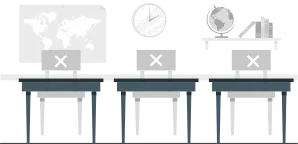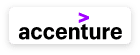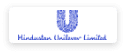Course Highlights
About the Program
Infosys Foundation was established in 1996 as a not-for-profit trust to support programs and organizations devoted to the cause of the destitute, the rural poor, the mentally challenged, and the economically disadvantaged sections of the society. As part of their project, EduBridge is conducting training programs focusing on skills in high demand & offering placement assistance to candidates.
This course will,
- Intro; Infosys– EduBridge For Employment; About Infosys Foundation; About Nirmaan; Video About Nirmaan; Video About Sattva; About EduBridge; 360 Degree Intervention model
- Inquiry-based learning, Facilitation skills and Types of questions and assessments.
- Basic Expectations from Trainers, INFRASTRUCTURE, BRANDING, FIELD VISITS, GUEST LECTURE, GUIDELINES FOR CAPTURING & UPLOADING DAILY TRAINING PICTURES, Assessments, Responsibilities, BENEFITS OF VIDEO TESTIMONIALS, SID REGISTRATION PROCESS
- Login, Dashboard, Batches, Attendance, DTD
- Login & Signup, My courses, My calendar, My Resume, My Jobs, Feedback
We hope that you will gain the required knowledge from this program and demonstrate the skills learnt.
All the best!
The LBY course introduces learners to the Infosys–EduBridge for Employment initiative, designed to enhance career opportunities through skill development. Participants will explore the role of the Infosys Foundation, its collaboration with organizations like Nirmaan and Sattva, and their impact on education and employment. The course also provides insights into EduBridge’s mission and its 360-Degree Intervention Model, which ensures holistic learning and career support. Engaging videos and discussions will offer a deeper understanding of these initiatives and their contributions to professional growth.
The LBY course prepares trainers to deliver high-quality sessions under the EduBridge 4 Employment program. It covers infrastructure and branding, ensuring a professional learning environment, and emphasizes field visits and guest lectures for real-world exposure. Trainers will learn guidelines for capturing training pictures, conducting assessments, and managing trainer responsibilities effectively. The course also highlights the importance of video testimonials and provides step-by-step guidance on SID registration and batch enrollment via the Skill India Digital Portal. This ensures structured, engaging, and impactful training delivery.
The LBY course provides trainers with a comprehensive understanding of key operational aspects of the EduBridge 4 Employment program. It covers Login & Dashboard navigation, enabling trainers to efficiently access and manage training activities. The course also focuses on batch management, ensuring smooth coordination and tracking of learner progress. Trainers will learn the attendance process, emphasizing accurate recording and monitoring. Additionally, the course highlights DTD (Daily Training Details), ensuring that trainers maintain precise records of covered topics and training progress. It also covers Login & Signup processes, ensuring seamless access for users. Trainers will learn to manage the Home Page, providing an overview of key features. The course also explores My Courses, where learners can track their enrolled programs, and My Calendar, which helps in scheduling and managing training sessions. Additionally, it includes guidance on My Resume, enabling learners to build professional profiles, and My Jobs, which connects them to employment opportunities. This course ensures trainers can guide learners efficiently, enhancing their overall learning and career development experience.
This module ensures trainers deliver structured and impactful sessions by effectively utilizing the Facilitator Guide (FG), Participant Guide (PG), and Model Curriculum. Trainers will learn to align their delivery with learning objectives, address participant queries, and maintain session flow as per industry standards.
This module ensures trainers deliver structured and impactful sessions by effectively utilizing the Facilitator Guide (FG), Participant Guide (PG), and Model Curriculum. Trainers will learn to align their delivery with learning objectives, address participant queries, and maintain session flow as per industry standards.
This module ensures trainers deliver structured and impactful sessions by effectively utilizing the Facilitator Guide (FG), Participant Guide (PG), and Model Curriculum. Trainers will learn to align their delivery with learning objectives, address participant queries, and maintain session flow as per industry standards.
This module ensures trainers deliver structured and impactful sessions by effectively utilizing the Facilitator Guide (FG), Participant Guide (PG), and Model Curriculum. Trainers will learn to align their delivery with learning objectives, address participant queries, and maintain session flow as per industry standards.
This module ensures trainers deliver structured and impactful sessions by effectively utilizing the Facilitator Guide (FG), Participant Guide (PG), and Model Curriculum. Trainers will learn to align their delivery with learning objectives, address participant queries, and maintain session flow as per industry standards.
This module ensures trainers deliver structured and impactful sessions by effectively utilizing the Facilitator Guide (FG), Participant Guide (PG), and Model Curriculum. Trainers will learn to align their delivery with learning objectives, address participant queries, and maintain session flow as per industry standards.
Skill India Digital Hub is specially designed and developed to skill, reskill and upskill Indian individuals through an online training platform, API-based trusted skill credentials, payment and discovery layers for jobs and entrepreneurial opportunities. The improved version of the platform has Udyam, e-Shram, NCS and ASEEM portals interlinked for G2C, B2C and B2B services. It will act as a bridge between the employees and employers and allow educational institutes to create/modify curricula as per industry demands.
The Mastering Assessment Platforms course is focused on equipping learners with an in-depth understanding of our two core assessment tools—Deselect and the Learner Portal.
Frequently Asked Questions
All the free Courses are accessible to anyone. However, please check the eligibility criteria given in the Courses and enroll as they are designed based on the user’s requirement.
We are working hard to provide you this, but currently this facility is unavailable. We will keep you updated on the same.
If you are new to online learning, we recommend that you begin with one Course. As our Courses are offered frequently throughout the year, you can always come back and continue your studies with one or more topics.
Upon enrollment, you will gain access to EduBridge's Learner Portal, available 24/7. This platform allows you to explore the course materials at your convenience. Live classes are offered in multiple time slots to ensure flexible learning. The class schedules and joining links will be available in the calendar section of the Learner Portal, and recordings of these live classes can be accessed through Webex spaces.
Please follow the following steps. - In the Browser, click on Settings - Click on “Clear Browsing Data” - Click on “Clear Data”.
- Click on "Login" at the top right corner of the homepage - Enter your Registered Mobile Number and Password - Click on "Login"