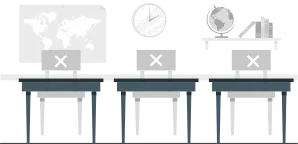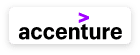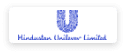Course Highlights
About the Program
As part of Capgemini's CSR initiative to empower individuals from economically weaker sections and provide them with access to quality education and training, EduBridge strives to provide an employment-linked skill-based training program on SAP-ABAP for recent engineering graduates from Bengaluru.
SAP (Systems, Applications, and Products in Data Processing) is an enterprise resource planning software that enables businesses to manage their operations and streamline their processes. It provides a centralized platform that integrates all aspects of a business, such as finance, human resources, supply chain management, and customer relationship management, into a single system. With SAP, businesses can monitor and analyze data in real-time, which helps in making informed decisions.
The program is designed to equip participants with in-demand skills in SAP-ABAP programming language, which is widely used in various industries. Through the program, participants will gain expertise in ABAP syntax, data types, control structures, debugging techniques, and more. The program is aimed at enhancing the employability of the participants and preparing them for the industry through hands-on training, industry-relevant projects, and placement assistance. We are committed to providing a quality learning experience and helping participants achieve their career aspirations.
By the end of the course these essential technologies, you will have the necessary knowledge in the field of enterprise resource planning and data analytics. If you are someone, who is interested in pursuing a career in this field, you should definitely consider taking up this course.
This course will,
- Explain fundamentals of creating and maintaining SAP programs
- Cover SAP Code inspector & other SAP standard tools with respect to development
- Showcase workbench tools, reporting, customization, conversion and data extraction
- Discuss Selection screens, Modularization Techniques and Performance Tuning
We hope that you will gain the required knowledge from this program and demonstrate the skills learnt.
All the best!
Programming Languages and Tools Covered




Digital Academy - Certification Program in SAP-ABAP course Minimum Eligibility













This module will help you to understand the process of Refer, Earn with ELC. Now you can earn while you learn. Experience the power of Loyalty with EduBridge's Elite Learners Club and don't miss the opportunity to the join the exclusive VIP Club today and start earning.
Are you worried about your finances due to job loss? This module will guide you through the "Secure Your Salary with Digit Group’s Total Protect Policy" that ensures you can manage your monthly expenses until you find another job.
Industry Recognized Certificate
EduBridge’s programs are designed to offer learners a pathway to placements and its certificate is an official credential for the learners.
On satisfying the attendance criteria requisite and by successfully clearing the assessments with a 50% score and above, learners will be awarded a Certificate of Achievement.
Learners who are unable to clear all the assessments and have scored less than 50% but fulfilled the attendance criteria will be awarded a Certificate of Completion.
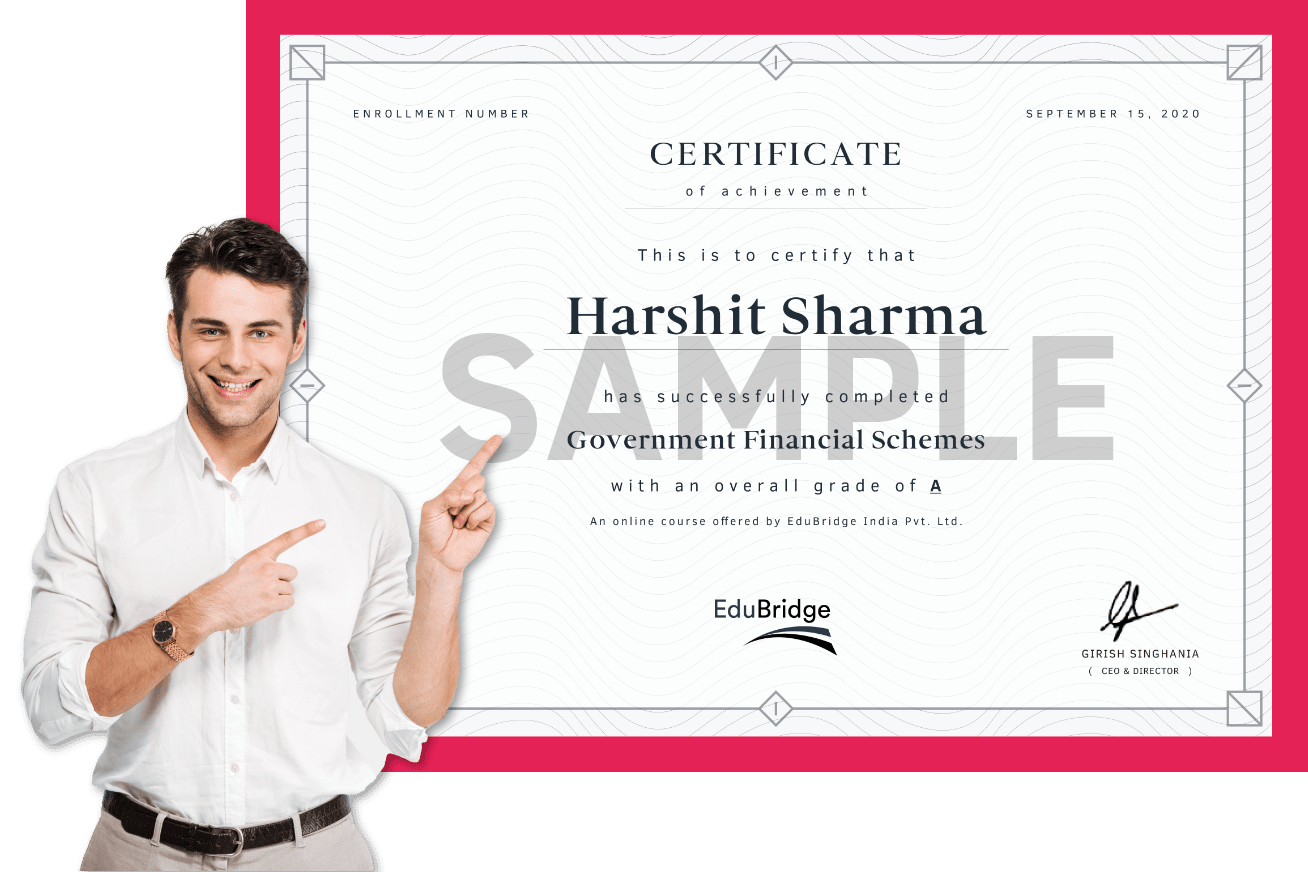
Enrollment Benefits

- Regular sessions by experts to clarify concept related doubts.
- You will get expert advice on Interview preparation, mock interviews and get free access to our resume builder
Frequently Asked Questions
You are eligible for Placement assistance only if you enroll for Placement Linked Courses on the website and if you purchase the Dedicated Placement Manager services.
All the free Courses are accessible to anyone. However, please check the eligibility criteria given in the Courses and enroll as they are designed based on the user’s requirement.
You can’t delete your coursework or reset your progress in a Course you’ve already started or completed. However, if you want to take a Course again, you can again enroll into it, re-take the quizzes and exams and re-do the assignments.
Please follow the following steps. - In the Browser, click on Settings - Click on “Clear Browsing Data” - Click on “Clear Data”.
Assessments are visible to you in the 'My Courses' section. Your Trainer will activate this post completion of the sessions. Once the Assessments are activated, you will get a notification on your 'My Calendar' option about the same.