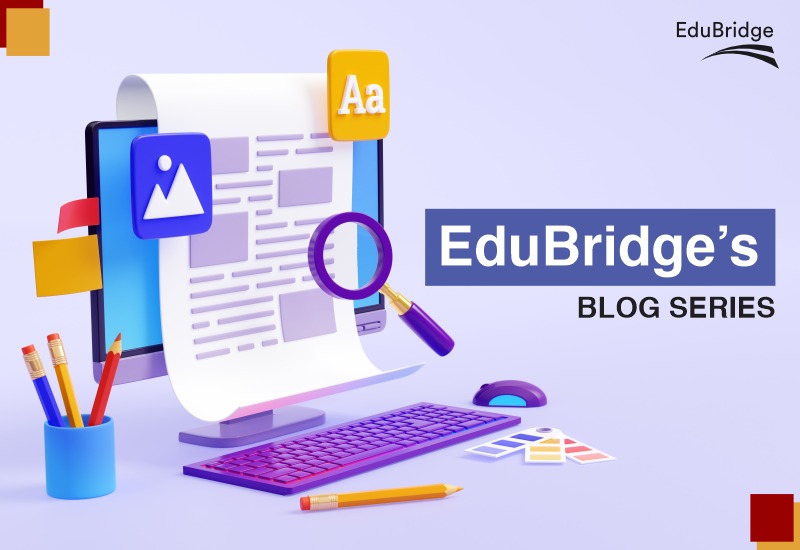Subscribe
Subscribe to EduBridge Blogs
Cloud computing is becoming more and more ubiquitous in the commercial world. A company’s digital transformation now depends on it. Did you know that 81% of businesses currently use the cloud for at least one application or component of their infrastructure? (Reference: 2020 IDG Cloud Computing Survey) That’s because businesses have discovered the benefits that using the cloud may have for them.
This is not shocking. Yet, monitoring systems for continuous operational efficiency, security, and internal standards present difficulties for businesses moving to the cloud. What steps will they take to ensure that the services are unaffected? Using AWS CloudWatch, a cloud monitoring tool is a straightforward solution.

What is AWS Cloudwatch
The Amazon CloudWatch service provides monitoring and control for programmers, system administrators, site reliability engineers (SRE), and IT managers. Application monitoring, understanding and responding to system-wide performance changes, resource optimization, and getting a consolidated view of operational health are all made possible with the help of AWS CloudWatch. A unified view of Amazon resources, applications, and services is provided by AWS CloudWatch using logs, metrics, and events.
As a part of AWS, Amazon CloudWatch offers cloud-based monitoring for EC2 instances, elastic load balancers, auto-scaling groups, and other AWS resources, as well as other Amazon services like Amazon S3, SNS, SQS, and RDS. Many AWS instances and apps can be readily monitored by Amazon administrators from a single dashboard.
CloudWatch can also be used for the following events:
- In your cloud environment, look for any anomalies.
- Make your dashboards with analytics from the Amazon services you use.
- Build and set up alerts that can track Amazon metrics and launch automatic processes.
- Get total insight into the operation’s overall health, the use of AWS resources, and the performance of your applications.
How AWS Cloudwatch Works
CloudWatch Monitoring is a service provided by Amazon that aids in the real-time monitoring of AWS resources and user applications running on AWS. Moreover, it can be used to collect and monitor metrics, which are variables that can be measured for the user’s resources and applications.
The following four tasks are primarily carried out by the Amazon CloudWatch:
1. Gather data and logs
All of your Amazon services’ metrics and logs are gathered by CloudWatch in the first stage (for example, AWS EC2 instances). These metrics are obtained from the repository by CloudWatch. This may also include individually created metrics saved to the repository.
2. Keep track of and display the data
Using CloudWatch dashboards, which offer a unified view of all your AWS apps, resources, and services, CloudWatch then monitors and visualises this data (running on-premises or on the cloud). To do a visual examination of the general condition and present performance of your resources, you may also correlate the metrics and logs you have collected.
3. React to any changes using an automatic reaction
In this step, CloudWatch uses alerts to carry out an automated reaction to any operational changes. For instance, you can set up an alert to launch or shut down an EC2 instance when particular criteria are met. Alarms can also be used to launch services like Amazon SNS or Amazon EC2 auto-scaling.
You can programme automated processes like auto-scaling to take place when a configured alarm is triggered.
4. Analyze your data
The last step is to evaluate and visualise the metrics and log data you’ve gathered because doing so can help you get more knowledge and comprehension. With CloudWatch Metric Math, you can perform real-time analysis to delve deeper into your data.
What are Cloudwatch logs in AWS?
CloudWatch Logs is a highly scalable service that allows you to centralize the logs from any system, application, and Amazon service you use. Then, it will be simple for you to see them, search for particular error codes or patterns, apply filters based on particular fields, or safely archive them for further examination. With CloudWatch Logs, you can view all of your logs as a single, unified stream of events arranged chronologically, independent of their origin.
Moreover, CloudWatch Logs offers to audit and conceal sensitive data in logs, create metrics from logs using filters or an embedded log format, and query your logs with a potent query language.

Advantages of Cloudwatch
The 5 advantages that Amazon CloudWatch provides to enterprises are as follows:
1. Use one dashboard to view all monitoring data
Using a single interface, Amazon CloudWatch enables you to monitor data from several services. Around 70 AWS-related services are natively integrated with CloudWatch.
Large amounts of data are produced by metrics and logs used by cloud-based services, particularly AWS apps. You can quickly gather and combine all the data from multiple services and apps using CloudWatch, and the dashboard will show a visual representation of the data that has been evaluated.
2. Gathers and examines analytics from on-premises and AWS apps
CloudWatch can automatically gather and publish metric data due to its seamless connection with over 70 AWS services. This consists of native and tailored 1-minute metrics with 1-second granularity. Amazon’s hybrid architecture, which makes use of both on-premises and cloud-based resources, is likewise supported by CloudWatch.
You may now adjust your Amazon services and resources to get the optimum performance and throughput using this measure and log data.
3. Increase operational effectiveness and make the most of your resources
With the help of the Amazon CloudWatch service, you can maximise operational effectiveness and cut expenses by getting real-time insights on cloud operations. You may better understand the types of workload capacity needed for your apps by keeping an eye on how AWS resources are being used.
CloudWatch can automate your actions based on predefined criteria or based on machine learning algorithms that can find anomalies in your metric data through the usage of configured alarms.
4. Increase operational transparency
You may receive operational visibility over all of your active applications, networks, infrastructure stacks, and other AWS services with the help of the Amazon CloudWatch service. For instance, you may use CloudWatch to keep track of any application’s memory and bandwidth usage to improve performance.
You can also use mathematical operations connected to metrics to glean operational insights from your data. For example, you can combine the memory utilisation of various EC2 instances. As a result, you have whole system visibility and can identify and fix any performance problems.
5. Draw out insightful conclusions
Last but not least, Amazon CloudWatch gives you the ability to mine generated logs from various AWS services and applications for insightful and useful information. To track information like memory usage, CPU utilization, and capacity usage, you can browse, analyze, and then visualize your log data.
With CloudWatch, you only pay for the log queries that you perform, and these searches may scale to handle increasingly complicated and large volumes of log data.
What are The Features of AWS Cloudwatch
Logging and analytics are two of the main services offered by Amazon CloudWatch. The details of the two services are listed below.
CloudWatch Logging Service from AWS
The main, integrated logging system for both Amazon’s services and your applications is called AWS Cloudwatch Logs. It has fundamental management features as well as policies for the collecting, storage, and retention of log data. CloudWatch Logs’ centralized log capture and storage repository is its key advantage. When emitting log data, AWS services use the CloudWatch Logs log service.
Having a single, reliable capture and access point for log data is invaluable. Lambda, VPC flow logs, and RDS are just a few of the Amazon services that produce log data that is transferred to CloudWatch Logs for archival. The process includes storing, monitoring, reading, capturing, and managing service and application logs.
CloudWatch Metrics Service from AWS
Metrics services like resource and operational performance management are offered by CloudWatch. The following elements make up the CloudWatch metrics service:
- User applications, CloudWatch Logs Insights, and AWS service metrics
- Time-series metric data dashboards
- As metric values change, alarms go out.
- streams of events generated by changing metric values
Let’s examine the combined capabilities of CloudWatch’s Logging and Metric services:
- CloudWatch Logs Insights – An interactive log query tool called CloudWatch Logs Insights helps with the display and analysis of log data.
- CloudWatch Logs – With this feature, users can gather and store logs for multiple AWS services, including AWS CloudTrail, Amazon API Gateway, and others, as well as for particular applications and on-premises resources.
- CloudWatch Alarms – The CloudWatch Alarm keeps track of the CloudWatch metrics in real time. An alert is generated if the metric (or metrics) exceeds the predetermined or preset thresholds.
- Auto Scaling – Planning for capacity and resources are automated by the auto-scaling CloudWatch capability.
- Amazon Integration – The simplicity with which CloudWatch may be integrated with AWS Identity and Access Management is well known.
- CloudWatch Events – It is in charge of providing a near-real-time stream of events that are routed to targets for processing and detects changes in the condition of Amazon services.
Recent Blogs
Accelerate Your Career with Expert Guidance and Guaranteed Job*!
"*" indicates required fields