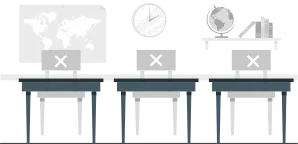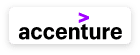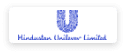About the Program
AWS re/Start and EduBridge have teamed up to offer an online program. Through scenario-based learning, hands-on labs, and coursework, you will gain the skills that you need for a cloud computing job role.
In the program, you will learn AWS Cloud fundamentals and core skills of designing and deploying applications to succeed in cloud computing job positions. Through real-world, scenario-based exercises, labs, and coursework you will be able to build Linux, Python, networking, security, and relational database skills. You will receive job-specific training on building effective front-line support, troubleshooting, escalation, and task automation techniques. We will also focus on building your professional skills such as adaptive communication, time management, resume building, and interview skills to prepare for employer meetings and interviews you according to the employer’s requirement. Being a part of this program will give you access to appear in the AWS certification exams for free.
To become professionals, we only need you to attend the 12 weeks program with active participation during the training and excitement to launch your career in cloud computing. After completion of the program, you will be connected to the employers and we help you transition into your new working life.
Note: Fees paid for this program during the enrollment will be refunded, after the completion of your program.
This course will,
- Make you familiarize with the main principles of cloud computing fundamentals, the advantages of cloud computing, cloud deployment models and AWS global infrastructure.
- Help you acquire knowledge of the Linux operating system, scripting, automation, and programming languages with a focus on Python.
- Help you to gain knowledge of networking concepts, protocols and security best practices with AWS, like Amazon Virtual Private Cloud (VPC), Elastic Load Balancing, AWS Shared Responsibility Model, and other AWS services.
- Guide you to apply core AWS services in the area of computing, storage and networking, including EC2, S3, IAM, VPC, Lambda, CloudFormation, RDS, and Route 53.
We hope that you will gain the required knowledge from this program and demonstrate the skills learnt.
All the best!
Course Highlights
Eligibility Criteria
Understanding a product's capabilities requires a comprehensive assessment of its features, functionality, flexibility & integration.
Education Criteria
Documents required
Infrastructure Requirements
Expert Instruction





Specialization
Lorem Ipsum is simply dummy text of the printing and typesetting industry.
Specialization
Lorem Ipsum is simply dummy text of the printing and typesetting industry.
Job Opportunities Available For You
Lorem Ipsum is simply dummy text of the printing and typesetting industry. Lorem Ipsum has been the industry's standard dummy text ever since the 1500s.
Industry Recognized Certificate
EduBridge’s programs are designed to offer learners a pathway to placements and its certificate is an official credential for the learners.
On satisfying the attendance criteria requisite and by successfully clearing the assessments, learners will be awarded with EduBridge and AWS Certificates
Share your achievement on social media and take a big leap in the IT industry
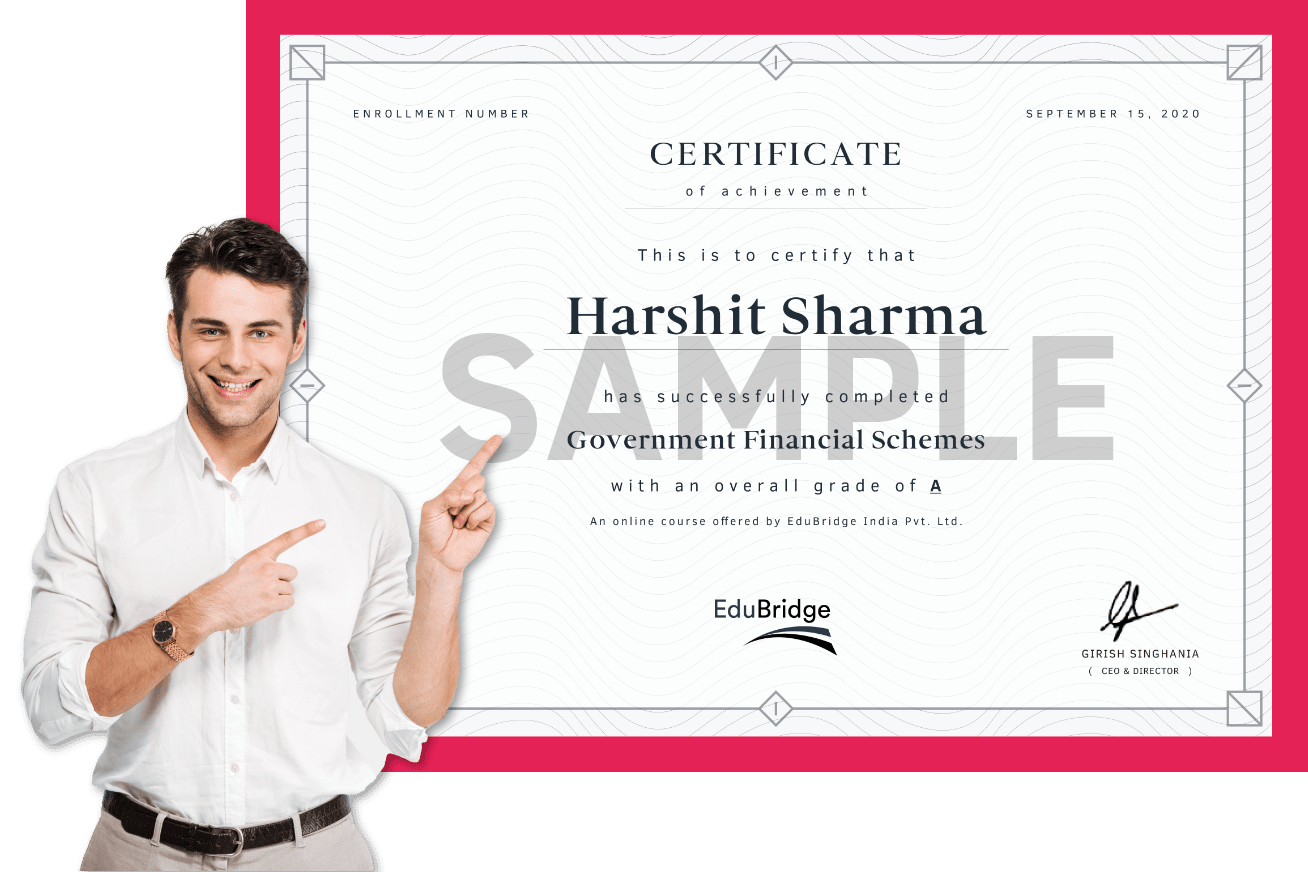
Multimedia Hub: Explore, Learn, Succeed
"Every picture tells a story, and every gallery holds a universe of moments"



We are so proud of our learners who work in some
of the top companies in India.






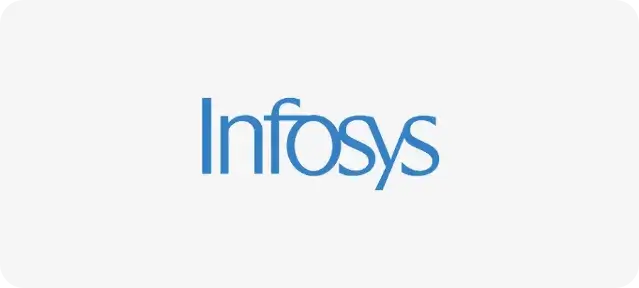



Frequently Asked Questions
We are working hard to provide you this, but currently this facility is unavailable. We will keep you updated on the same.
If you are new to online learning, we recommend that you begin with one Course. As our Courses are offered frequently throughout the year, you can always come back and continue your studies with one or more topics.
There is a specific period to access and complete the Course, which varies based on the Course you have enrolled into. Currently, lifetime access is unavailable for any of EduBridge's Courses.
We provide enough learning material in your student portal and also have our online training videos posted on Youtube. So you don't have to record the sessions.
Certificates of Completion can be accessed at www.edubridgeindia.com and the mobile site, but not through the mobile apps.
Please follow the following steps. - In the Browser, click on Settings - Click on “Clear Browsing Data” - Click on “Clear Data”.
• Visit our website - www.edubridgeindia.com → Go to Refer & Earn page → Click on the link and refer your friends to EduBridge by filling up the form. • Ask your friends to visit and enroll for the course of their choice at www.edubridgeindia.com (ensure that he/she is aware about the eligibility of the Course). • While enrolling, on Checkout Page, your friend must enter your 10 digit registered Mobile Number as a Referral Code. Please note, the mobile number is very important to track your referrals and for the calculation of the reward money. If they don’t use your referral code, you will not get any benefits. • Once your referred Learner is enrolled, you can claim your referral amount as per the eligibility criteria. • If you are eligible for the reward, the reward money will be deposited in your bank account within 15 working days.
Please contact the Dedicated Placement Manager immediately and discuss the same with him/ her. If the issue is not yet resolved, you may raise a Ticket from your Login Page by clicking the "Help" section.
Raise a Ticket from your Login Page by clicking on “Help"
If you cannot view a Course you’ve enrolled in, try clearing your browser’s Cache and Cookies. If you’re still not able to view the Course, go to the Help Section and raise a ticket. Our support team will resolve the issue for you.
Check if there are any background applications using your system resources, if not than please talk to your trainer. He/ she should be able to assist you.
As the name suggests, the "My Resources" section is a feature that provides the learners with reference study material based on the course that they have enrolled into.
"My Resume" section is a feature provided to the learners to build powerful Resumes by utilizing the given Resume templates.