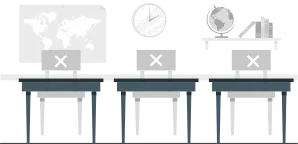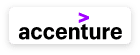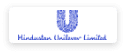Course Highlights
About the Program
Capgemini, a global leader in consulting, technology services, and digital transformation, is committed to enabling inclusive growth and sustainable development through its Corporate Social Responsibility (CSR) initiatives. Headquartered in Paris and operating in over 50 countries, Capgemini helps organizations embrace the power of technology to meet their business goals—with a strong focus on innovation, sustainability, and social impact.
SAP (Systems, Applications, and Products) is a renowned German multinational software company, best known for its ERP solutions and business applications that support organizations worldwide.
As part of its CSR mandate, Capgemini along with SAP is transforming lives through its flagship skilling initiatives focused on preparing underserved youth for in-demand roles across three critical domains that are Tech, Semi-Tech, and BFSI by empowering communities through digital inclusion, education, and employability-focused programs
In collaboration with Anirban Rural Welfare Society (ARWS) - a grassroots NGO dedicated to community development, Capgemini is scaling its impact across India. Established in 2000, ARWS is known for its people-centered approach, with a team of professionals including educators, doctors, social workers, and domain experts who guide marginalized youth toward education and economic independence through initiatives like Digital Academy and School of Coding.
Capgemini, in collaboration with SAP, sponsors the Certification in Software Developer Program through its knowledge partner, EduBridge. The course curriculum covers the complete software development lifecycle, including programming fundamentals in Java or Python, robust backend development, dynamic frontend interfaces, API integration using Swagger, cloud deployment, and DevOps practices. Participants will gain in-depth knowledge of software engineering principles, design patterns, testing techniques, and microservices architecture. Through hands-on experience with industry-standard tools such as Spring Boot, Django, React.js, Docker, Git, Jenkins, and cloud platforms like AWS, Azure, and GCP, learners will build real-world projects—preparing them for high-demand roles such as Software Developer, Full Stack Developer, or Cloud Application Developer.
In addition to technical training, the program also includes Guest lectures by industry experts provide valuable industry insights, while dedicated sessions on resume writing and mock interviews ensure learners are fully prepared for job placements.
This course will,
- Understand the role and responsibilities of a BASIS administrator.
- Perform SAP system and database installation and basic configurations.
- Create users, assign roles, and manage authorizations securely.
- Set up and manage transport routes and move objects across systems.
- Monitor system health, analyze logs, and tune performance.
We hope that you will gain the required knowledge from this program and demonstrate the skills learnt.
All the best!
Programming Languages and Tools Covered



















Certification Program in SAP BASIS course Minimum Eligibility



















This module teaches how to manage SAP systems on a Windows operating system. You will learn basic tasks like starting/stopping SAP, checking system health, using tools, and solving common issues on Windows.
In this module, you will learn how to manage SAP systems using the UNIX operating system. It includes basic tasks like starting/stopping the system, checking files, using simple commands, and solving small issues.
This module covers the basics of database management for SAP systems. You will learn how to work with SAP-supported databases, check performance, take backups, and solve simple database issues.
Learn about SAP's products, evolution, NetWeaver platform, and system architecture. Understand the role of BASIS consultants, SAP instances, ABAP & Java runtimes, and navigation using SAP GUI.
Learn how to start and stop SAP systems correctly, manage profiles, monitor logs and traces, handle background processes, and perform pre-shutdown checks using key transactions like SM04, SM13, SM37, and SM21.
Learn to configure operation modes, manage memory and buffers, and analyze system performance using tools like ST02, ST03N, and ST06 to ensure SAP systems run efficiently.
Learn how to monitor background jobs, analyze logs and dumps, use CCMS for system-wide alerts, manage web communication (ICM/ITS/ICF), understand RFCs, and explore AS JAVA architecture and processing.
Learn how SAP AS JAVA handles transactions, starts/stops systems, and manages users. This module covers Java instance architecture, admin tools like NWA and Config Tool, memory handling, and user management using UME.
Learn how to size, plan, and install SAP systems with Oracle DB, perform kernel upgrades, and manage printing in SAP. Includes setup using SPAD, spool request handling, and printer configurations.
Understand how users, roles, and groups are managed in SAP Java systems using UME. Learn about Internet Communication components like ICM, ITS, and ICF, SAP Web Dispatcher for load balancing, and tools for monitoring and patching SAP NetWeaver AS Java systems.
Explore user and role management in SAP AS JAVA using UME tools and consoles. Understand the CTS architecture, transport layers, routes, and how to manage changes across SAP system landscapes using STMS.
Learn how to manage SAP users, roles, and authorizations in AS ABAP systems. This module covers user types, role creation with PFCG, authorization objects, and tools like SU01, SU24, and SUIM for managing and troubleshooting access.
This module introduces SAP’s client concept and covers tools for client creation, copying, and transport. It also explains how to manage and apply support packages and enhancement packs using SPAM/SAINT to maintain and update SAP systems.
Gain hands-on understanding of Oracle database management in SAP systems—covering tablespace handling, BR*TOOLS, segment types, and daily monitoring using DBA Cockpit, DB02, ST04, and more for performance and space management.
Learn the concept and purpose of the System Landscape Directory (SLD), its role in managing system information centrally, and how to configure and update both ABAP and Java systems in the SLD.
.
Understand the purpose and key capabilities of SAP Solution Manager, including documentation, testing, change control, incident management, monitoring, maintenance, and upgrade planning. Learn how it supports end-to-end IT and business operations.
Get hands-on with installing SAP Solution Manager, sizing it for your landscape, and performing post-installation tasks. Learn to run SOLMAN_SETUP for system preparation, basic configuration, and managed system setup.
Learn how to use SAP Solution Manager for real-time system monitoring, alerting, and performance tracking across landscapes, including end-user experience, process integration, and business intelligence monitoring.
This module explains how SAP systems are set up and how different clients are used for different purposes. You will learn about development, testing, and production systems, and how clients help manage users and data separately.
Enrollment Benefits

- Get access to 300+ hours of hands-on training from experienced industry trainers who bring real-world knowledge into every session.
- Complement your classroom sessions with 100+ hours of guided self-study, interactive quizzes, and coding challenges that reinforce your understanding.
- Reinforce learning by working through industry-simulated coding labs and case studies under expert guidance.
- Receive individual, constructive feedback on your submissions to improve code efficiency, logic, and industry best practices.
- Get expert-led interview preparation, participate in mock interviews, and gain free access to a professional resume builder to polish your job application.

- Master both frontend and backend technologies. Build and deploy fully functional web applications.
- Work with Spring Boot 3.0, Spring Core, Spring MVC, Spring Data JPA, and RESTful web services.
- JavaScript, TypeScript, and Angular /React for dynamic UI and SPAs
- Git and GitHub for source code management and collaborative development.

- Web Developer
- Mobile App Developer
- Cloud & DevOps Engineer
- Software Engineer
- Software Analyst
- Systems Engineer
- Programmer
- Developer
- Program Analyst
- Backend Developer
Uncover the top skills taught in our comprehensive course
We are so proud of our learners who work in some
of the top companies in India.






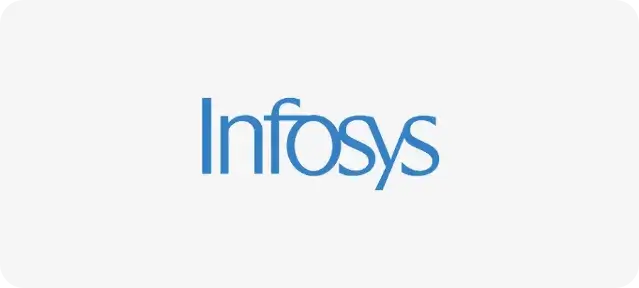



Frequently Asked Questions
The demand for Full Stack Java Developers is extremely high. Companies hiring Java professionals are receiving ample benefits as they can create applications from scratch and remain proactive during the entire development journey. Their demand has significantly increased compared to separate Front-end and Back-end Developers. The role was an In-Demand Tech Job in 2019 will continue to be sought after for a long time to come as over 90% of the Fortune 500 companies still rely on Java for their development projects.
Yes, the Java Full Stack Development course includes a range of assignments and projects designed to reinforce your learning and practical skills. You'll work on hands-on assignments after every module to apply the concepts you've learned and build a strong foundation. One of the highlights is a comprehensive project where you'll create a web application similar to those developed by top brands. This project will encompass frontend and backend development using Java technologies, HTML5, CSS, Bootstrap, modern JavaScript (ES6 and TypeScript), servlets, JSP, JPA with Hibernate, and RESTful Web Services with Spring. You'll also integrate tools like Docker for deployment and implement design patterns for efficient development. Furthermore, regular assessments after each module will ensure that you grasp the material effectively and provide an opportunity to track your progress. These assessments will contribute to a deeper understanding of the topics and your readiness to tackle real-world challenges.
After completing the course, you will acquire versatile skill set that qualifies you for various job roles in web development field. You can acquire skills like python Programming, Web Development Basics, Database Management, Django Framework, Rest API Development, Version control using GitHub,Testing and debugging, best practices to secure web applications and project management. Yes. There are assignments after every major concept along with few lab activities that are done during the session. The assignment problems must be done as a coding practice after the session. This course also includes two mini projects - one which deals with the front end and another with python database connectivity. Towards the end, you'll be working on a capstone project which is a real time full stack web application that will help you to get hands-on experience.
Unfortunately, we do not provide refunds. However, you can speak to our support team and discuss your issues.
Yes. The course offers real time Coding problems and projects that will help the learners get a better understanding and hands-on-experience of the programming language.
Assessments are visible to you in the 'My Courses' section. Your Trainer will activate this post completion of the sessions. Once the Assessments are activated, you will get a notification on your 'My Calendar' option about the same.
To become a Full Stack Java Developer with no prior experience, one needs to gain proficiency in programming languages like JavaScript, Java, PHP, Ruby, and Python. Additionally, Full Stack Java Developers must gain a thorough understanding of relational Databases and Database Storage, and a basic knowledge of UI/UX Prototyping and Designing tools.
You can connect with the Support Team in the following ways : - By raising a Ticket from your Login Page via clicking the Help option. - Write to us on wecare@edubridgeindia.com, or call us on 18001201193. - Connect via chat or WhatsApp on our website.
Click on "Sign Up" at the top right corner of the homepage Enter the details asked there. Click on "Create My Account"
If you have any doubts or difficulties in learning, you can directly reach out to our live support, WeCare, available during daytime hours. You can also post your questions on ‘Webex Space,’ where our experts will promptly address them. Additionally, doubt-clearing sessions will be conducted on weekends (Saturdays) by Subject Matter Experts (SMEs). For immediate assistance, you can also reach out to trainers during the live sessions.
If you can't Login to your EduBridge Account: - Double-check your email address/ registered Mobile Number for any misspellings or incorrect characters. It must match exactly what you typed in when you created your Account. - If that doesn't work, try resetting your password.
- Click on "Go to My Account" - Click on "Go to My Profile" - You will be able to review your Profile.
No prior knowledge about Java is required. Everything is taught from scratch in this course.
We follow a blended training approach here at EduBridge. There will be a mix of live trainer-led sessions, some videos with voiceovers and pre-recorded videos that are learn-by-yourself mode.
The key features of our course include trainer-led sessions for complex topics and queries, interactive content, videos, and quizzes, case studies and projects, resume building and LinkedIn profile creation, guest lectures from industry experts, oral assessments and project presentations, weekend doubt-clearing sessions with SMEs, and comprehensive placement assistance and counseling.
In order to enroll for and take an IT Course, you need to have the following system requirements: Platform - Windows 8 or higher with the latest updates installed - RAM: 4GB or more - Video: Graphics Output Capability - Sound: Sound Output Capability - Intel i3 Processor or higher or similar output Processor from AMD.