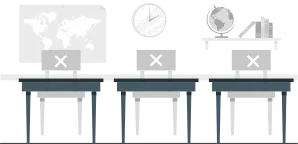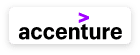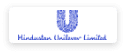Course Highlights
About the Program
A preparation course for Hiring Assessments is your first step towards a successful professional journey. Specially designed for recent graduates, this program builds a strong base in three essential areas: Communication Skills, Aptitude, and IT Fundamentals (Data Structures and algorithms, Pseudocoding).
Whether you're preparing for campus placements, competitive exams, or job interviews, this program equips you with the core skills employers look for. This course covers everything from articulating your thoughts confidently to solving problems logically and understanding the fundamentals of coding and algorithms.
With expert-led sessions, practical exercises, and real-world applications, you'll gain the confidence and capability to take on any career challenge. Build your foundation right, because every great career starts with the right skills.
This course will,
- Core Communication Fundamentals: Strengthen verbal, non-verbal, and written communication for workplace readiness
- Speak with Impact: Develop fluency, clarity, and confidence through structured speaking practice and real-time feedback
- Logical Thinking First: Develop critical thinking with puzzles, patterns, and logical reasoning tasks
- Assessment-Driven Learning: Regular practice tests modeled on placement and competitive exam formats
- Beginner-Friendly: Suitable for those with basic coding knowledge; ideal for learners new to IT Fundamentals, Data Structures and Algorithm or looking to strengthen their logic-building skills
- Interview Readiness: Build the mindset and structure for technical interviews and coding assessments
We hope that you will gain the required knowledge from this program and demonstrate the skills learnt.
All the best!
Preparation Course for Hiring Assessments course Minimum Eligibility















This module introduces learners to the EduBridge For Employment program, a CSR initiative by Capgemini, SAP, ARWS, and EduBridge. It covers the training process, support teams, certification, and placement help. Learners will also learn how to connect with industry experts and share their success stories.
Skill India Digital Hub is specially designed and developed to skill, reskill and upskill Indian individuals through an online training platform, API-based trusted skill credentials, payment and discovery layers for jobs and entrepreneurial opportunities. The improved version of the platform has Udyam, e-Shram, NCS and ASEEM portals interlinked for G2C, B2C and B2B services. It will act as a bridge between the employees and employers and allow educational institutes to create/modify curricula as per industry demands.
Aptitude refers to a person's natural ability or talent to learn, understand, and solve problems quickly. It is often measured through tests assessing logical reasoning, numerical skills, and verbal ability.
Aptitude refers to a person's natural ability or talent to learn, understand, and solve problems quickly. It is often measured through tests assessing logical reasoning, numerical skills, and verbal ability.
Aptitude refers to a person's natural ability or talent to learn, understand, and solve problems quickly. It is often measured through tests assessing logical reasoning, numerical skills, and verbal ability.
Aptitude refers to a person's natural ability or talent to learn, understand, and solve problems quickly. It is often measured through tests assessing logical reasoning, numerical skills, and verbal ability.
Aptitude refers to a person's natural ability or talent to learn, understand, and solve problems quickly. It is often measured through tests assessing logical reasoning, numerical skills, and verbal ability.
Aptitude refers to a person's natural ability or talent to learn, understand, and solve problems quickly. It is often measured through tests assessing logical reasoning, numerical skills, and verbal ability.
Practice time
Practice time
Practice time
Get a clear overview of what you'll learn in this course — from the basics of IT Fundamentals to Data Structures, Algorithms, and Pseudocode. Understand how these topics fit into real-world problem-solving and why they are essential for any aspiring developer.
Learn what an algorithm is and why it’s the foundation of programming. Explore how algorithms are used to solve everyday problems and how they help make your code more efficient, logical, and reusable.
This module is about Step by Step process to register on Competitive programming platforms.
Introduce the basic building blocks of programming—understanding how data is stored, classified, and manipulated through mathematical and logical operations.
Understanding Time & Space Complexity This module is to analyze algorithm efficiency using Big‑O notation to compare performance, particularly how run time and memory usage scale with input size.
If you’re looking for a Git tutorial for beginners, then you’ve ended up at the right place. In this Git and GitHub tutorial, you will learn GitHub fundamentals and advanced concepts like branches, pushing merge conflicts, and many useful Git Commands.
Welcome to this module on Implementing Sorting and Searching Algorithms! Objective of this module is to understand and implement commonly used sorting and searching algorithms using C language, and to analyze their performance in terms of time and space complexity.
This module will provide you with an introduction to Procedural Programming.
This module will guide you to the basics of C language and will also learn to write our first program in C.
In this module, you will learn about the Control statements and Loops in C language.
In this module, we will study the different aspects of array in C language such as array declaration, definition, initialization, types of arrays, array syntax, advantages and disadvantages, and many more.
In this module, you’ll understand how data is organized, stored, and accessed efficiently. You'll learn about different types of data structures like Arrays, Stacks, Queues, Linked Lists, Trees, and Graphs. These structures help in solving real-world problems and writing optimized code. Knowing data structures improves your problem-solving skills and helps in cracking coding interviews.
evelopment. Known for its efficiency and performance, C++ enables developers to create high-quality applications across a range of domains. With features such as object-oriented programming, memory management, and a rich standard library, C++ is a fundamental module for those looking to build robust and efficient software solutions.
In this session, the trainers will help the learners to create their resumes and optimize their LinkedIn profiles.
In this module, we’ll start with the basics of trees and graphs. You’ll learn what they are, how they work, and why they’re so powerful for solving real-world programming problems. As we go further, we’ll explore binary trees, a simple but important type of tree, and then move on to binary search trees, which take it a step further by making searching super efficient. So get ready to explore the hidden strengths of trees—and how they can help you write smarter, faster code!
In this module, you will be introduced to the course and learn about the objectives for this course. By the end of this module, you will get knowledge of what is HTML and HTML 5, along with its different versions and features.
Stop here and review...!! This module will help you to practice existing knowledge covered in the previous modules and stimulate interest in further learning.
In this module, you will be introduced to the course and learn about the objectives for this course. By the end of this module, you will get knowledge of what is HTML and HTML 5, along with its different versions and features.
Stop here and review...!! This module will help you to practice existing knowledge covered in the previous modules and stimulate interest in further learning.
In this module, you will be introduced to basic tags in HTML5 and learn how to create an HTML page.
In this module, you will learn how to insert elements, attributes and comments in an HTML page. You will also get to know which editors are preferred for HTML pages.
Stop here and review...!! This module will help you to practice existing knowledge covered in the previous modules and stimulate interest in further learning.
In this module you will learn about tags like head, title, meta and script.
Stop here and review...!! This module will help you to practice existing knowledge covered in the previous modules and stimulate interest in further learning.
In this module, you will learn how to implement different text tags into an HTML page.
Stop here and review...!! This module will help you to practice existing knowledge covered in the previous modules and stimulate interest in further learning.
In this module, you will learn how to insert and implement image tag.
Stop here and review...!! This module will help you to practice existing knowledge covered in the previous modules and stimulate interest in further learning.
In this module, you will learn how to insert and implement table tags.
Stop here and review...!! This module will help you to practice existing knowledge covered in the previous modules and stimulate interest in further learning.
In this module , you will learn what are different list tags and how to use them. Post that you will also see the list of other tags that can be used in HTML5.
Stop here and review...!! This module will help you to practice existing knowledge covered in the previous modules and stimulate interest in further learning.
Stop here and review...!! This module will help you to practice existing knowledge covered in the previous modules and stimulate interest in further learning.
In this module, we’ll start with the basics of trees and graphs. You’ll learn what they are, how they work, and why they’re so powerful for solving real-world programming problems. As we go further, we’ll explore binary trees, a simple but important type of tree, and then move on to binary search trees, which take it a step further by making searching super efficient. So get ready to explore the hidden strengths of trees—and how they can help you write smarter, faster code!
Welcome learners! Now we are going to start the IT Fundamentals module. This module is designed to introduce you to the core concepts of Information Technology. Whether you're new to computers or looking to build a strong foundation, this module will help you understand the essential parts of a computer system and how IT is used in real life.
We are going to explore the basic concepts of databases, understanding them as organized digital storage systems managed by software called DBMS. We'll then delve into how data is structured within these systems, focusing on the core ideas of tables, rows, and columns. Finally, we'll learn about ER (Entity-Relationship) diagrams, a crucial visual tool that helps us design and understand the relationships between different pieces of information in a database, using specific symbols for entities, attributes, and relationships.
This module will focus on the Basics of Cybersecurity, its importance and the elements of Cybersecurity. You will also learn about the different cybersecurity threats and End-User protection.
In this module, we will learn about the history of Cybersecurity, Different Principles of cybersecurity, and challenges in imposing cybersecurity. You will also learn about the latest threats in cybersecurity, Tools required for cybersecurity and will also learn how to protect yourself from the cyber threats.
In this module, we will test what you have learned in this course. You have to pass the quiz in order to complete this course.
Hi everyone, in this module-Fundamentals of networking , we Understand the core concepts of computer networking including how data travels, what devices are involved, and how to stay secure.
Generative AI introduction and basic concepts.
Concepts of Machine learning and deep learning and Neural networks
Various GenAI models like GAN, GPT, VAE. How generative AI creates content.
Using ChatGPT, creating prompts, AI Image generators like DALL-E,
Use of GenAI in Business, in regular life. In industries like education, healthcare and finance.
Uses of generative AI in day to day applications like PPTs, excel etc.
Future considerations of Genrative AI
This module includes ethical considerations of Generative AI
Learner can have AI generated Advertisement campaign, Learner can create Images using DALL-E
Basic communication skills are essential for effective interaction in both personal and professional settings. They encompass the ability to convey information clearly and to understand others through various forms of communication.
Basic communication skills are essential for effective interaction in both personal and professional settings. They encompass the ability to convey information clearly and to understand others through various forms of communication.
Basic communication skills are essential for effective interaction in both Active listening means fully focusing on the speaker—using verbal acknowledgments, open-ended questions, and reflective paraphrasing—to ensure understanding and make them feel heardpersonal and professional settings. They encompass the ability to convey information clearly and to understand others through various forms of communication.
Basic communication skills are essential for effective interaction in both Active listening means fully focusing on the speaker—using verbal acknowledgments, open-ended questions, and reflective paraphrasing—to ensure understanding and make them feel heardpersonal and professional settings. They encompass the ability to convey information clearly and to understand others through various forms of communication.
Basic communication skills are essential for effective interaction in both Active listening means fully focusing on the speaker—using verbal acknowledgments, open-ended questions, and reflective paraphrasing—to ensure understanding and make them feel heardpersonal and professional settings. They encompass the ability to convey information clearly and to understand others through various forms of communication.
Basic communication skills are essential for effective interaction in both Active listening means fully focusing on the speaker—using verbal acknowledgments, open-ended questions, and reflective paraphrasing—to ensure understanding and make them feel heardpersonal and professional settings. They encompass the ability to convey information clearly and to understand others through various forms of communication.
Basic communication skills are essential for effective interaction in both Active listening means fully focusing on the speaker—using verbal acknowledgments, open-ended questions, and reflective paraphrasing—to ensure understanding and make them feel heardpersonal and professional settings. They encompass the ability to convey information clearly and to understand others through various forms of communication.
Welcome to – Grammar! In this module, we’ll explore the building blocks of the English language. You’ll learn how to form correct sentences, use proper tenses, and improve both your spoken and written communication. Don’t worry — we’ll break everything down step by step, with examples and simple explanations. Let’s get started and make grammar easy and fun to learn!
Mastering vocabulary enhances communication, comprehension, and expression in both spoken and written language. A strong vocabulary boosts confidence and academic or professional success.
Mastering vocabulary enhances communication, comprehension, and expression in both spoken and written language. A strong vocabulary boosts confidence and academic or professional success.
The art of speaking lies in expressing thoughts with clarity and emotion. It bridges minds and hearts, turning words into powerful connection.
"Importance of Telephone Etiquette in Customer Service Understanding Voice Tone, Clarity, and Pace Active listening skills for phone communication"
"Call structure: Opening, problem resolution, and closing Identifying caller needs and providing solutions Handling high call volumes effectively"
"Identifying Different Types of Difficult Customers (angry, frustrated, demanding) Dealing with Difficult Customers Techniques for Staying Calm and Composed Objection Handling Effective Ways to Apologize and Reassure the Caller"
"Using positive and professional language Avoiding jargon and miscommunication Empathy and Emotional Intelligence in Telephone Conversations"
Mastering professional written communication involves using clear, concise, and respectful language tailored to the audience. It enhances credibility, ensures effective message delivery, and minimizes misunderstandings in the workplace.
"Addressing misunderstandings professionally Providing constructive feedback De-escalating conflicts in written communication"
"Writing emails that influence and persuade Structuring messages for clarity and impact Call-to-action strategies for email effectiveness Real-World Application"
Unlocking the power of reading improves comprehension, critical thinking, and vocabulary. It opens doors to knowledge, creativity, and lifelong learning.
The Ultimate Interview Blueprint provides strategies to confidently present your skills, experiences, and strengths. It helps you prepare, practice, and perform effectively to succeed in any interview.
This module describes the different interview attires for diffrent industry types. It also describes grooming tips along with the way a jobseekers behaviour while attending the interview
This module describes, how a jobseeker needs to showcase his skills and experience effectively to ensure he gets the role. It also helps learners answer interview questions effectively
This module describes the most frequestly asked interview questions and the way it should be answered by the job seeker. Additionally, it helps answer difficult questions related to career gaps, frequent job change and weaknesses.
This module helps learners get equipped with virtual interview . It helps learners understand how to effectively navigate a virtual interview by focusing on key areas that will help us present ourselves professionally and confidently.
This module will help learners understand the importance of a well-structured resume in securing job opportunities. It will help learners get an insight into what hiring managers look for and how resumes impact shortlisting decisions. It also debunks the mynth related to resume writing
In this module, we will understand how to get started with Microsoft PowerPoint in simple steps. This training module will give you enough understanding on MS PowerPoint from where you can take yourself at a higher level of expertise. It would be more effective if you have a basic understanding of Computer peripherals like mouse, keyboard, monitor, screen, etc. and their basic operations.
In this module, you will learn to create your PowerPoint presentation on slides by using layouts to organize the content on each slide. You will also learn how to create slides, makes changes to slides, apply a theme and run a slide show.
This module is the complete guide to working with text effects in PowerPoint. You will the basics of adding text to a slide, and then graduate to modifying how that text appears in your slide show.
In this module, you will learn various tips and methodologies that will help you to improve your PowerPoint presentations. You'll see a combination of features you might not know about and get PowerPoint tips on changing your slide design to make your content shine.
A table comes in great use, when you have information that would look best organized in rows and columns. In this module, you will learn to draw data tables that are used to display text in a grid with rows and columns.
A chart is a tool you can use to communicate your data graphically. Displaying charts in PowerPoint allows your audience to see the meaning behind the numbers, and it makes showing comparisons and trends much easier. In this module, you will learn how to insert charts and modify them so they communicate information effectively.
"This module provides instructions for working with various types of graphics in Microsoft PowerPoint. A design ‘rule of thumb’ is to include some sort of graphic on at least every third slide to aid in keeping the audience interested and focused."
In this module, you will learn to manage, share and collaborate on your PowerPoint presentations whilst remaining in full control of your content. In this module, you will learn to manage, share and collaborate on your PowerPoint presentations whilst remaining in full control of your content. You'll be walked through the process of sharing a PPT in various forms.
In this module, you will find a list of practice tasks to enhance your PowerPoint presentation skills.
This module will walk you through an introduction to Excel and some its basic features.
This module will guide you, on how to modify a worksheet and how to create a chart in excel.
In this module, we will cover some formulas used in excel and some of its advanced functions.
This module will guide you through the Pivot table and filtering and sorting functionalities.
Let’s check what you have learned so far...
Enrollment Benefits

- Training by experts and constant support throughout the program
- Highly interactive training modules with assignments and activities
- Track your progress and take ownership - Complete assessments and quizzes honestly as they are checkpoints to measure your learning
- Build your employability from the start - Begin working on your resume and LinkedIn profile early in the program

- This program specializes in building essential foundational skills across three high-demand areas
- Communication Skills – for professional interaction, workplace effectiveness, and interview success
- Aptitude – to strengthen logical thinking, problem-solving, and quantitative abilities for job assessments and real-world scenarios
- IT Fundamentals (Data Structures & Algorithms, Pseudocoding) – to develop algorithmic thinking and coding fundamentals, preparing learners for technical roles and coding interviews

- BPO/ITeS Sector - Service Desk Associate, Voice/Non-Voice Process Executive, Email/Chat Support Associate, Technical Support Representative, Quality Analyst (Entry-Level)
- Tech & IT Roles - SAP Programmer, Data Engineer with AWS, Java Full Stack Developer, Software, QA/Testing Intern or Trainee, Data Entry Analyst with Logical Skills, Application/Software Support
- General Corporate Roles - Operations Assistant, MIS Executive (Beginner Level), Business Process Trainee
Uncover the top skills taught in our comprehensive course
We are so proud of our learners who work in some
of the top companies in India.






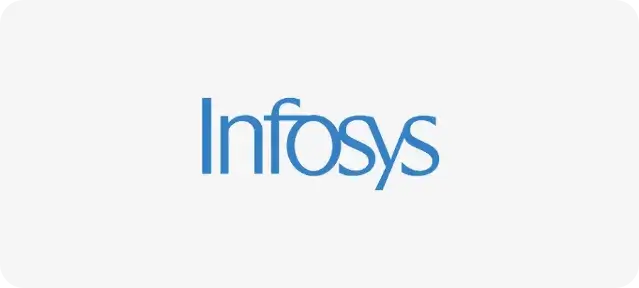



Frequently Asked Questions
We are working hard to provide you this, but currently this facility is unavailable. We will keep you updated on the same.
Please follow the following steps. - In the Browser, click on Settings - Click on “Clear Browsing Data” - Click on “Clear Data”.
Click on to My Jobs Section on the Learner Portal and go to My Applications. Upon getting selected in an interview, you will see the option to "Upload your Offer Letter". You can upload our Offer Letter or any other document related to your job here.
• Visit our website - www.edubridgeindia.com → Go to Refer & Earn page → Click on the link and refer your friends to EduBridge by filling up the form. • Ask your friends to visit and enroll for the course of their choice at www.edubridgeindia.com (ensure that he/she is aware about the eligibility of the Course). • While enrolling, on Checkout Page, your friend must enter your 10 digit registered Mobile Number as a Referral Code. Please note, the mobile number is very important to track your referrals and for the calculation of the reward money. If they don’t use your referral code, you will not get any benefits. • Once your referred Learner is enrolled, you can claim your referral amount as per the eligibility criteria. • If you are eligible for the reward, the reward money will be deposited in your bank account within 15 working days.
As per EduBridge’s policy, only one attempt will be given to learners.
Please inform your Trainer immediately and get the issue resolved. Else, please feel free to raise a ticket using the Help Desk.
If you can't Login to your EduBridge Account: - Double-check your email address/ registered Mobile Number for any misspellings or incorrect characters. It must match exactly what you typed in when you created your Account. - If that doesn't work, try resetting your password.
If you cannot view a Course you’ve enrolled in, try clearing your browser’s Cache and Cookies. If you’re still not able to view the Course, go to the Help Section and raise a ticket. Our support team will resolve the issue for you.
We follow a blended training approach here at EduBridge. There will be a mix of live trainer-led sessions, some videos with voiceovers and pre-recorded videos that are learn-by-yourself mode.
Yes, the certification is designed to be recognized by industry employers, and the collaboration with IBM adds credibility to the program.
You can raise a Ticket from the Login Page by clicking on the “Help” option.
Placement services by EduBridge that prepare you for your dream job include : 1. Dedicated Placement Manager: • Working with you to identify best suited career opportunities for you. • Help you with interview preparations, finding the apt jobs in the market, salary negotiations and other preparations as required. • Make a Career Path and help you to meet your career goals 2. Access to EduBridge Job Portal • Curated jobs and qualified opportunities from top organizations In India • 200+ open roles across domains across cities • 30+ new companies hiring every quarter 3. Career Fairs & Guest Lectures • Focused Recruitment Drives to connect you with the best recruiters in the Industry • Get access to a wide range of opportunities and find the perfect job • Receive unparalleled guidance from industry mentors • Get personalized career advice through 1-1 sessions with Industry Experts 4. Premium Resume Builder Service • Tailor your Resume according to the job profile you are applying for. • Our AI-powered Resume Builder helps you with expert suggestions. • You get a chance to choose your template and modify its font style, colour & resume section based on your requirements.
Below are the eligibility criteria points for placement: Graduates/ Post Graduates from any stream with a minimum 50% of passing criteria Learners must have fluency in communicating in the English language Learners must have basic knowledge of Microsoft Excel
Expert Faculty: Experienced trainer in the related fields interacting with learners. Apart from helping them with concepts and their implementation, the trainer will pose challenges to learners to develop their analytical thinking leading to better understanding and increased knowledge retention. Study Material: Learners will be provided with self-study materials. Hands-on Learning: Apart from classroom hours, learners will be provided with practice papers and case studies to practice.
You will be required to submit your PAN card, AADHAR details, Marksheets of 10th, 12th, and Graduation, Supporting educational certificates and any other requirements as mandated by the recruiters.
a. Don't worry !! This will not happen as we will ensure you get a job and work very closely with you to ensure this. b. However, if in that remote chance that you don’t get a job, you will get back 110% of the fee paid by you subject to you have met all the necessary T&Cs and after deducting the scholarship amounts paid to you.
Learn by Yourself is when you complete a paid Learn by Yourself course, for most of which, you will receive a Certificate of Participation, which you can share on LinkedIn/ other social media handles. Certificates will help demonstrate your accomplishments. Please note: Free courses and courses that only include practice tests do not offer a Certificate of Participation.
The Certificates issued by EduBridge have a lifetime validity.
Learners will receive comprehensive job assistance, including resume building, LinkedIn profile creation, placement counselling, and direct placement support from our dedicated team.
The core learning will happen via 230 hours of online lectures where you registered. You will also have access to additional study material like virtual classes, PowerPoint presentations, case studies, quizzes, and eBooks on the learning portal. You will be given extensive access to a fully integrated online learning portal where all your learning materials will be uploaded. You will need to log in to the learning portal using the credentials given and operate through the portal as required.
Whenever your referred individual makes the full payment with us and uses your registered mobile number as a referral code while enrollment, you will be eligible for the referral reward.
This option is disabled for a free course. Please check the course you have enrolled for. To avail this option, please explore our other premium courses.