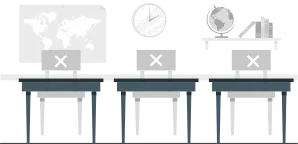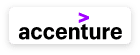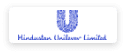Course Highlights
About the Program
This program is designed to help learners develop strong communication skills, focusing on building a foundation in spoken English. Through practical exercises, interactive sessions, and real-life scenarios, participants will improve their vocabulary, pronunciation, and conversational fluency. Whether for personal growth or professional advancement, this program equips learners with the tools they need to communicate confidently and effectively in everyday situations.
This course will,
- Enable you to understand the use of grammar to frame proper sentences
- Effective use of vocabulary to speak fluently
- Enable you to have interesting and productive conversations with your peers and colleagues
- Enhance your communication and public speaking skills
We hope that you will gain the required knowledge from this program and demonstrate the skills learnt.
All the best!
Build confidence in everyday conversations with essential English speaking skills. This beginner-friendly module focuses on pronunciation, vocabulary, and basic sentence structures for clear communication.
Enhance your spoken English fluency with practical, real-life question exercises. This module helps you practice common phrases, build vocabulary, and improve confidence in daily conversations.
Frequently Asked Questions
We are working hard to provide you this, but currently this facility is unavailable. We will keep you updated on the same.
Upon enrollment, you will gain access to EduBridge's Learner Portal, available 24/7. This platform allows you to explore the course materials at your convenience. Live classes are offered in multiple time slots to ensure flexible learning. The class schedules and joining links will be available in the calendar section of the Learner Portal, and recordings of these live classes can be accessed through Webex spaces.
Please follow the following steps. - In the Browser, click on Settings - Click on “Clear Browsing Data” - Click on “Clear Data”.
- Click on "Login" at the top right corner of the homepage - Enter your Registered Mobile Number and Password - Click on "Login"
Click on "Sign Up" at the top right corner of the homepage Enter the details asked there. Click on "Create My Account"
If you can't Login to your EduBridge Account: - Double-check your email address/ registered Mobile Number for any misspellings or incorrect characters. It must match exactly what you typed in when you created your Account. - If that doesn't work, try resetting your password.
- Click on "Go to My Account" - Click on "Go to My Profile" - You will be able to review your Profile.