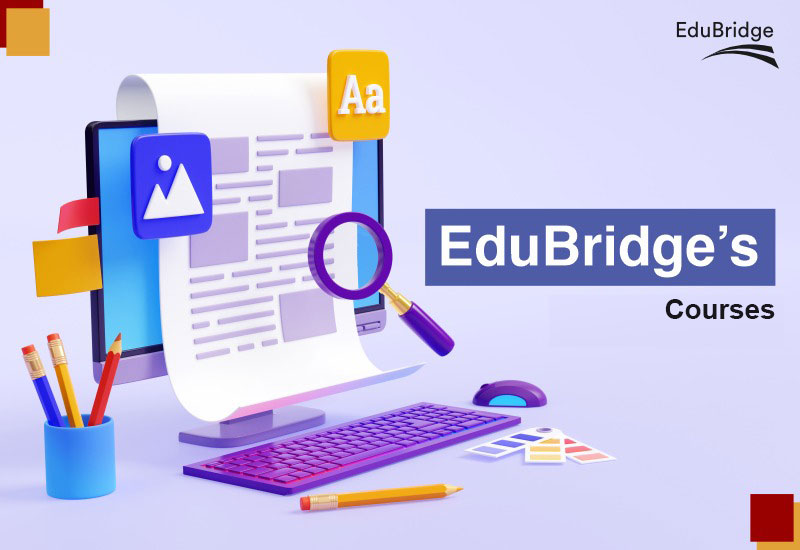Subscribe
Subscribe to EduBridge Blogs
Many times you would have come across the term ‘Tally’. You might also know it has to do something with accounts. However, let’s look at what is Tally in accounting.
Tally is an accounting software designed to assist businesses in handling financial transactions, managing accounts, tracking inventory and generating financial statements. It provides functions like invoicing, tax compliance, payroll management and reporting. Its interface is user-friendly which makes it a valuable software tool for enterprises in:
1. Streamlining financial management
2. Ensuring precise record-keeping and,
3. Facilitating informed decision-making

What is Tally.ERP 9?
While we saw what is Tally in Accounting, now let’s get to know what is Tally.ERP 9? Tally.ERP 9 is an upgraded version of the Tally accounting software. It stands for “Enterprise Resource Planning,” indicating that it includes additional features beyond basic accounting functionality. Tally.ERP 9 is an advanced accounting software that combines accounting, inventory management, payroll and much more. It offers features like multi-currency support, GST compliance and financial analysis. With comprehensive reporting and streamlined processes, Tally.ERP 9 helps businesses improve efficiency, gain control over financial operations and make informed decisions based on real-time data.
How to use Tally.ERP 9?
- Install and set up Tally.ERP 9 on your computer by following the installation instructions provided by Tally Solutions.
- Create a company in Tally.ERP 9 by providing the necessary details like company name, address and financial year.
- Set up the chart of accounts by defining ledger accounts for various financial categories like sales, purchases, expenses and assets.
- Enter your financial transactions into Tally.ERP 9. This includes recording sales, purchases, receipts, payments and other relevant transactions. You can do this manually or import data from other sources.
- Use Tally.ERP 9’s inventory management features to track your stock. Set up inventory items, record stock movements and maintain accurate stock balances.
- Generate reports using Tally.ERP 9’s reporting capabilities. These reports basically include profit and loss statements, balance sheets, cash flow statements and inventory reports. These reports help you in gaining insights into your business’s financial health and performance.
- Ensure compliance with taxation regulations by configuring tax settings and generating tax-related reports like GST reports or VAT returns.
- Utilize additional features of Tally.ERP 9, such as payroll management, budgeting, and bank reconciliation as per your business requirements.
- Regularly back up your Tally.ERP 9 data to prevent data loss and maintain data integrity.
- Stay updated with new features and enhancements in Tally.ERP 9 by referring to Tally Solutions’ documentation, attending training sessions, or seeking assistance from Tally support.
Features of Tally
Since you saw what is Tally accounting about and the steps to use Tally. Now let’s look at the features of Tally:
- Accounting: One of the major Tally features is it provides comprehensive accounting functionalities like ledger management, voucher entry, bank reconciliation and financial statement generation.
- Inventory Management: Businesses can effectively manage their inventory with features like stock categorization, batch-wise tracking, stock valuation and purchase and sales order processing.
- Invoicing and Billing: Tally empowers businesses to streamline their invoicing and billing processes by providing professional invoice creation, efficient management of billing cycles, support for multiple price levels and automated generation of sales and purchase orders.
- Tax Compliance: Tally supports various tax requirements, such as GST (Goods and Services Tax), VAT (Value Added Tax), TDS (Tax Deducted at Source) and income tax calculations, making it easier to comply with tax regulations.
- Financial Analysis and Reporting: Tally’s software provides powerful financial analysis and reporting features. It generates comprehensive reports like balance sheets, profit and loss statements, cash flow statements and ratio analyses. These reports offer valuable insights into the business’s financial performance, aiding in informed decision-making.
- Payroll Management: It helps to simplify payroll management with its efficient features. It handles employee salaries, deductions, loans, attendance, etc. ensuring accurate and timely processing for seamless payroll operations.
- Multi-Currency Support: Businesses dealing with international transactions can utilize Tally’s multi-currency support to handle transactions in different currencies and manage exchange rate fluctuations.
- Budgeting and Forecasting: Tally allows businesses to create budgets, track actual performance against the budget and generate variance analysis reports. It helps in better financial planning and decision-making.
- Data Security and Backup: Tally prioritizes data security with robust features. It offers user access controls, data encryption, and regular backups to safeguard sensitive business information effectively.
- Customization and Integration: It prioritizes data security with robust features. It offers user access controls, data encryption, and regular backups to safeguard sensitive business information effectively.

Versions of Tally Software
- Tally 4.5 – The first version of Tally was released in 1990 based on MS-Dos.
- Tally 5.4 – The second version of Tally was released in 1996 based on the graphic interface version.
- Tally 6.3 – The third version of Tally was released in 2001 based on the Windows version. It supports printing and implementing VAT
- Tally 7.2 – This version of Tally was released in 2005 based on the Statutory complimentary version and VAT rules as par state-wise.
- Tally 8.1 – It introduces an upgraded data structure along with the addition of new functionalities such as Point of Sale (POS) and Payroll features.
- Tally 9 – Next version was released in 2006. The reason this version was released was due to bugs and errors. Maximum features like TDS, FBT, Payroll, E-TDS filling, etc. are available in this version.
- Tally ERP 9 – It is the latest version of Tally which was released in 2009. It offers maximum features to businesses from small to large-scale industries. It has updated features of GST.
Advantages of Tally
Tally provides various advantages to companies to enhance and increase productivity. Here are some of the benefits:
- Accounting and Financial Management:
We saw what is a Tally in accountancy and it is undoubtedly Tally is one of the most used software in accountancy as it simplifies accountancy procedures and saves time. Tally is used by businesses to build and handle ledgers, log deals and keep track of balance sheets and profit and loss accounts. Because of Tally companies can now even monitor expenditures, create bills and balance bank accounts using the program.
- Automatic Data Entry:
Tally helps to automate the data input. Hence, there is no need for human data entry.
Data into Tally can be uploaded by using various sources like credit card bills, bank accounts or by using other bookkeeping tools. Thus, with the help of Tally, there are fewer chances of mistakes and it saves time and gives precise financial information.
- Compliance and Taxation Management:
Tally makes taxes and compliance administration simpler by streamlining tax computations and producing tax records. GST, VAT and TDS are some of the fees that the program can manage. Tally even produces records that assist companies in adhering to regional tax laws and regulations.
- Financial Statements and Reports:
Tally supports businesses in producing a range of financial statements and records like cash flow statements, profit and loss statements, balance sheets, etc. Businesses can take informed financial decisions based on the documents provide about their financial performance.
- Inventory Monitoring and Controlling:
By using Tally’s extensive inventory management features businesses can monitor and handle product amounts. It helps to handle stock moves between depots, measure inventory motions and keep a check on stock amounts.
- Management of Sales and Purchases:
With Tally, it is easy for businesses to handle their purchases and sales. Creating and managing purchase orders and sales invoices is now seamlessly possible through Tally. It also helps with placing purchase orders, keeping track of deliveries and handling vendor reimbursements efficiently.
- Order Management:
Order management via Tally is made simple by making the creation and administration of sales orders more efficient. Businesses can easily generate sales orders, keep track of progress and effectively manage order fulfillment through Tally.
- Valuation of Stocks:
Tally offers extensive inventory valuation capabilities, which help companies in managing stock value. Businesses can evaluate assets using several techniques like FIFO, LIFO and weighted average.
- Employee Data Management:
Businesses can now manage employee data by offering a centeralized solution. Tally also helps businesses to effortlessly maintain employee records and track employee punctuality, among other tasks related to employee data management.
- Attendance and Leave Management:
Tally also helps businesses to monitor employee attendance, leave request and determine compensation. This function helps businesses with payroll precision.
- Payroll Processing and Management
Tally makes payroll processing and management straightforward for businesses. It allows businesses to calculate employee payments based on attendance and leave data, deduct taxes and other deductions and generate payslips. This feature saves time and reduces errors commonly associated with traditional payment processes.
- Statutory Compliance:
Tally simplifies statutory compliance for businesses by making it easier to manage and adhere to local labor laws and regulations. With Tally, businesses can effortlessly generate compliance reports, maintain necessary registries and submit statutory returns. This feature ensures businesses comply with labor laws and regulations, reducing the risk of penalties and fines. If you want to explore the benefits of Tally further, you can consider taking an in-depth Tally course online.
How to Buy Tally Software?
You can buy Tally software from https://tallysolutions.com/
Conclusion
In conclusion, Tally in accounting is a robust and inventory management software widely used by businesses. It simplifies complex financial processes, automates tasks and provides accurate insights for decision-making. With its range of features and editions, Tally helps businesses streamline their operations and maintain efficient financial control.
Recent Blogs
Related Blogs
Accelerate Your Career with Expert Guidance and Guaranteed Job*!
"*" indicates required fields