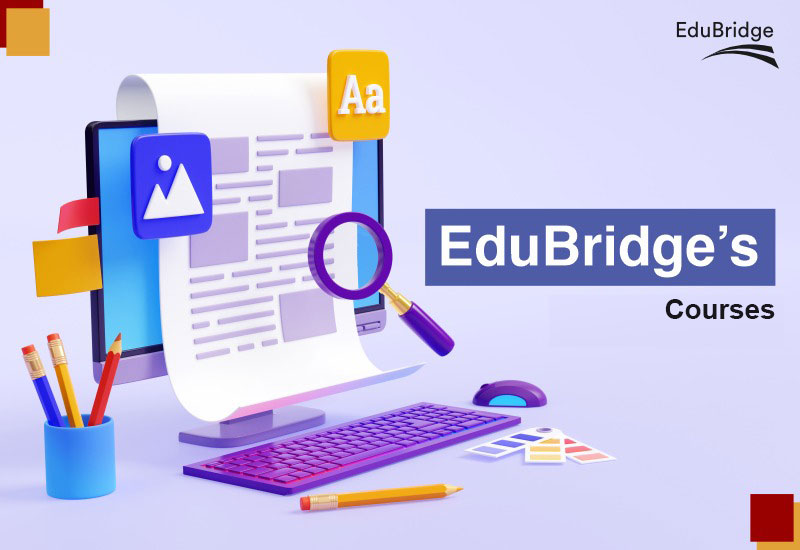Subscribe
Subscribe to EduBridge Blogs
Manual testing is a crucial software testing process where test cases are executed by human testers. While automated testing can be efficient and cost-effective, the human touch remains invaluable, particularly for usability testing among actual end users. Manual testing is essential during the initial stages of software development before automation can be implemented. It’s important to note that achieving 100% automation is not always feasible.
In this blog let’s look at what manual testing means and manual testing concepts in detail.
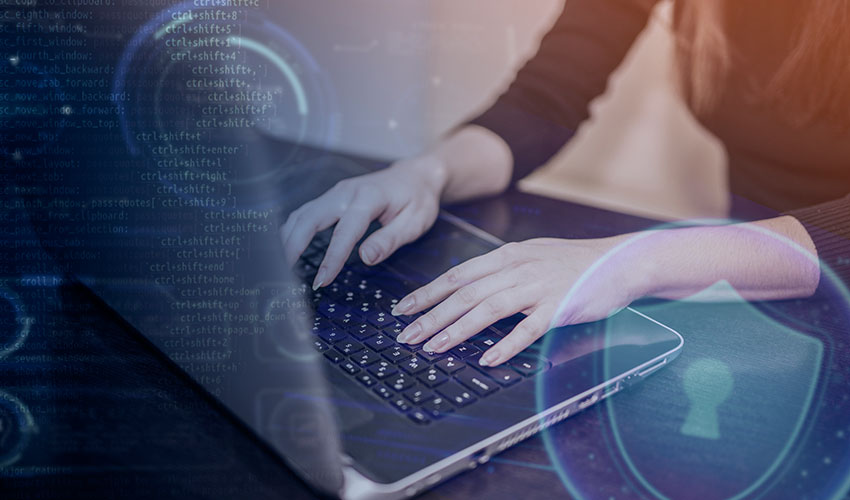
Manual Testing: History & Meaning
Now, let’s look at what is manual testing in detail.
Manual testing is a fundamental type of software testing where testers execute test cases manually without depending on automated tools. Its purpose is to identify bugs, issues and defects in the early stages of software applications ensuring critical issues are addressed at each step to minimize problems at the end stage of development.
Before automation can be implemented, every new application should undergo thorough manual testing to assess its feasibility. Manual testing requires more effort but provides valuable insights for automation. Manual testing concepts don’t require knowledge of specific testing tools, making them accessible. It’s important to remember that achieving 100% automation is impractical, underscoring the significance of manual testing in the testing process.
Why do we need Manual Testing?
Manual testing is essential for several reasons. When a new application is launched, it often contains instability, bugs and issues, which can cause problems for end-users. To prevent such issues, conducting thorough manual testing is crucial. It ensures that the application is free from bugs, stable and capable of delivering a high-quality product to the client.
By performing manual testing, test engineers gain a unique perspective as end-users, becoming intimately familiar with the product. This deep understanding enables them to write effective test cases and provide prompt feedback to the developers. Manual testing facilitates a comprehensive evaluation of the application, taking into account user experience, usability and other critical factors that automated tools may miss!
Manual testing plays a vital role in enhancing the overall quality of the software by identifying and rectifying issues that could impact user satisfaction.

Goal of Manual Testing
The goal of manual testing is to ensure that the software application adheres to the specified functional requirements and operates without errors. Test cases are meticulously designed during the testing phase of software applications to achieve comprehensive test coverage. After manual testing is conducted, any reported defects by the testers should be addressed by developers, and testers need to perform re-testing on the fixed issues.
The primary goal of manual testing is to assess the quality of the application and deliver a seamless product to end-users. By manually testing the software, testers can meticulously scrutinize its functionality, identify potential issues and provide valuable feedback to improve its overall performance. This meticulous approach helps to deliver a robust and bug-free application, enhancing user satisfaction and trust.
The pros and cons of manual testing
Every coin has two sides, even manual testing! Here are the pros and cons of manual testing.
First, let’s look at the pros of manual testing:
1. Accurate
Automated tools are undoubtedly advanced and smart, but not as smart as human intuition and real-world experience. Certain issues can only be detected by a human and skilled tester. Hence, when it comes to identifying bugs and glitches in software, manual testing is more likely to identify and catch them all.
2. Gives Human Insight:
Manual testers offer a valuable human perspective that combines both accuracy and attention to detail. Humans with their focus on the look and feel of the product, access its visual components and identify UI and UX issues from the end-user perspective and viewpoint. Thus, manual testing helps to provide valuable insights into the application’s usability.

3. Adaptable
Manual testing proves to be valuable, especially in ad-hoc testing scenarios, where unplanned changes are introduced in the software. Its adaptability as human testers can readily redesign or fine-tune test cases to accommodate these modifications. The agility of manual testing allows it to be seamlessly applied to diverse applications, showcasing its versatility in ensuring comprehensive test coverage.
4. Saves money
While manual testing relies on skilled labour, it can prove cost-effective for your company as it eliminates the need for expensive tools. In contrast, automation tools often come with a hefty price tag, requiring installation, setup time and learning curves. By leveraging manual testing, one can save both money and the resources associated with tool implementation.
As we read about the pros of manual testing above, now let’s look at the cons of manual testing.
1. Time-consuming and Resource-heavy
Since the testing process is conducted by testers manually (humans) without using any automated tools the process becomes slower. Sometimes to test huge applications a significant number of skilled testers with strong analytical and creative abilities are required. Hence, manual testing can be time-consuming and costly.
2. Human Error
While humans are smarter than machines in many ways, they are susceptible to human errors. Manual testing for the testers can become monotonous and repetitive hence can lead to decreased concentration among testers, potentially resulting in oversight.
3. Not Always Preferred
Manual testing is not well-suited for certain types of testing, such as performance and load testing. Unlike machines, humans cannot simulate a significant number of users required for thorough performance testing. Additionally, automation excels at efficiently handling large volumes of test data, making it a more optimal choice in such scenarios.
4. Not Reusable:
Unlike automated testing, manual testing lacks the ability to record the testing process, making manual tests non-reusable. With each new application, separate test cases must be developed for manual testing. In contrast, automated testing offers the advantage of reusable scripts, simplifying the process of adapting to different applications.
Types of Manual Testing
Manual testing employs diverse methods, each suited to specific testing criteria. Here are some types of manual testing techniques:
1. White Box Testing
Also known as developer testing, involves the developer scrutinizing every line of code before handing it over to the test engineer. Since the code is visible and accessible during testing, this approach is named White Box Testing.
2. Black Box Testing
It is performed by the test engineer to assess the functionality of an application or software based on the customer or client’s requirements. Unlike White Box Testing, the code is not visible during the testing process, leading to its designation as Black Box Testing.
3. Gray Box Testing
It is conducted by a tester with knowledge in both coding and testing. It combines elements of both White Box and Black Box Testing. Hence, when a tester performs both White Box and Black Box Testing, it is known as Gray Box Testing.
4. Unit Testing
In manual testing, unit testing refers to the process of testing individual components or units of code to ensure their functionality and adherence to specifications, typically conducted by developers themselves. It involves verifying the correctness of isolated code units without the use of automated testing tools.
5. System Testing:
System testing involves testing the entire integrated system to ensure its functionality, performance and compliance with specified requirements, typically performed by dedicated test engineers or a testing team. It aims to evaluate the system’s behaviour as a whole, encompassing its interactions, interfaces and overall system-level functionality.
6. Integration Testing
It is the process of testing the interaction between different components or modules of a system to ensure their proper integration, communication and functionality when combined. It aims to identify and resolve any issues or defects that may arise during the integration of these components.
7. Acceptance Testing
Testing the software or application to determine if it meets the customer’s or end user’s requirements and is ready for deployment or release. It focuses on validating the system’s compliance with business and user expectations, often performed by stakeholders or end users in the real world.

How to Perform Manual Testing
While we saw different types of manual testing, the overall testing process remains consistent. Some organizations conduct testing internally, while others opt to engage expert testing companies.
The manual testing process typically encompasses six fundamental stages.
1. Understand the Brief:
To begin with manual testing, testers should thoroughly understand the project’s requirements/brief. This involves examining various documents to grasp what the client expects from the software/ application and how it will solve problems for the end-users. By doing so, testers can determine the expected behaviour of the software/application and identify what needs to be tested.
2. Prepare Test Cases:
After grasping the requirements, testers create test cases that encompass different scenarios, like testing the response to an invalid password or how the software handles crashes. These test plans outline the order in which functionality and usability will be tested throughout the application, comparing the actual outcomes with the expected results.
3. Review Test Cases:
Before executing the test cases, it’s beneficial to review them with team leaders and the client to ensure comprehensive coverage and make necessary adjustments. This collaborative step helps save time in the long run by addressing any potential gaps or issues beforehand.
4. Execute Test Cases:
The next step is to execute the test cases in manual testing by utilizing various techniques mentioned earlier. The objective is not only to discover bugs but also to uncover potential user pain points and vulnerabilities that could be beneficial and used by hackers. Manual testers systematically perform the test cases, occasionally leveraging bug-tracking tools like Jira for efficient management.
5. Report:
When bugs are discovered, the testing team shares the metrics with the development team through a test report. The report includes information about defects, bugs detected, failed test cases and any test cases that require re-testing. This facilitates effective communication and collaboration between the testing and development teams.
6. Re-testing
After bug fixes by the development team, the software is returned to the testers. Testers retest the software using the test cases to ensure that the issues have been successfully resolved. Thus, it verifies the effectiveness of the bug fixes and ensures the software meets the desired functionality and quality standards.
Myths of Manual Testing
Manual testing concepts and automated testing each have their strengths and limitations, and a balanced approach that combines both can lead to more effective testing outcomes.
Myths about Manual Testing:
- Manual testing is obsolete and irrelevant in the era of automation.
- It is time-consuming, expensive, prone to error and less reliable as compared to automation
- Manual testing concepts lack scalability and are not suitable for large-scale testing
- Extensive technical knowledge is required to conduct manual testing
- Manual testing cannot be integrated effectively into agile or DevOps methodologies
- Manual testing is limited to user interface (UI) testing and cannot handle other types of testing
- The tests conducted are repetitive and monotonous in a manner with no scope for innovation or creativity
Manual Testing vs Automation Testing
| Parameter | Manual Testing | Automation Testing |
| Meaning | Manual testing involves human intervention in conducting tests | Automation testing uses automation tools to execute test cases. |
| Requirements | Manual testing requires time and skilled testers and implies high costs. | Automation testing saves time, cost and cost required highly skilled testers. Once recorded, it is easy to run the test. |
| Type | Manual testing can be done on any type of application. However, certain testing types like Ad-hoc and monkey testing are much more suited. |
Automated testing is recommended only on stable applications. It is s mostly used for Regression Testing. |
| Work Type | It can become monotonous and boring | The boring part of testing is also automated here. |
Tools to Automate Manual Testing
Various automated tools like Selenium, QTP, LoadRunner, Citrus, JMeter, TestLink, Quality Center (ALM), etc. available in the market. Some of the automated tools are open-source, and some are commercial.
Conclusion
In conclusion, manual testing remains an indispensable component of the software development lifecycle. While automation has its advantages, manual testing brings a human element that enhances the quality and user experience. It allows testers to exercise their domain knowledge, intuition and adaptability, uncovering nuanced issues that automation may overlook. Learn all about manual testing, manual testing concepts as well as automated testing with Advanced Certification in Software Testing in collaboration with IBM by EduBridge. Thus, by incorporating manual testing alongside automation, organizations can achieve a comprehensive and robust approach to software quality assurance.
Recent Blogs
Related Blogs
Accelerate Your Career with Expert Guidance and Guaranteed Job*!
"*" indicates required fields