Subscribe
Subscribe to EduBridge Blogs
There has been massive penetration of the internet and digitization across the globe. This is quite evident with the increased use of gadgets and applications that have made our lives much easier and has given an opportunity for the emergence of new business models. This sector has also got a lot of attention from all sorts of business enterprises. Every business, big or small or medium, is constantly finding ways to reduce cost overheads in order to achieve growth. Companies bet big on the latest trend of Cloud Computing that helps them bridge the gap between workforce and customers which is widely distributed across different geographies.
What is Cloud Computing?
Cloud computing is a kind of service model that allows organizations to use technology services such as computing power, storage of data, and managing data remotely. With the presence of cloud computing, one need not have a large IT setup with physical servers at the workplace. The Cloud computing model gives the user the advantage of paying as per use.

Who uses Cloud Computing?
Any organization irrespective of the size and type of sector who are looking for services like data backup, data recovery, virtual desktop, development of software, big data analytics and customer-facing web applications.
Here are some examples of the most common uses of Cloud Computing.
1. Infrastructures-as-a-Service (IaaS) & Platform-as-a-Service (PaaS)
IaaS (Infrastructure as a Service) offers consumers pay-as-you-go access to basic compute, network, and storage resources on demand over the Internet. Companies can cut expenses by using pay-per-use cloud infrastructure instead of purchasing, administering, and maintaining their own IT infrastructure. Additionally, it’s simple to access the cloud. IaaS is included with the majority of the main cloud service providers’ cloud computing services, including Amazon Web Services (AWS), Google Cloud, IBM Cloud etc.
Platform-as-a-Service (PaaS) gives users access to a full cloud platform that includes hardware, software, and infrastructure, so they can build, run, and manage applications without having to worry about the expense, complexity, or rigidness of setting up and maintaining that platform on-premises. Businesses may use PaaS for the same reasons they use IaaS: to accelerate development on a ready-to-use platform and deploy applications with a dependable and affordable pricing structure.
2. Software-as-as-Service (SaaS)
Software-as-a-Service (SaaS) is similar to the ways that IaaS and PaaS are used, but it needs its own mention due to the significant shift that this paradigm has made in how businesses use software. Instead of requiring IT personnel to purchase and install software on each system, SaaS enables online access to software via a subscription. Salesforce and other SaaS providers make it possible to access software whenever and wherever there is an Internet connection. These solutions have made it possible to use more sophisticated tools and capabilities, including automation, improved workflows, and real-time communication across several locations.
3. Hybrid Cloud and Multi-Cloud
A hybrid cloud is a computer environment that combines on-premises private cloud services provided by a business with external public cloud services to create a unified, adaptable infrastructure for executing mission-critical workloads and applications. It is simpler to choose the best cloud for each application or workload and then shift the workloads easily between the two clouds when conditions change thanks to this special combination of public and private cloud resources. Technical and business goals are met more successfully and affordably with a hybrid cloud architecture than they could be with a public or private cloud alone.
Multicloud goes a step further by enabling businesses to utilize two or more clouds from several cloud providers. Any combination of IaaS, PaaS, or SaaS resources can be used in this kind of cloud computing. Workloads can be run in many cloud environments using multi-cloud to meet specific requirements. Additionally, this implies that businesses can avoid vendor lock-in.
4. Test and Development
The cloud’s best applications include a software development environment. DevOps teams can quickly create testing, production, and development environments that are tailored to particular requirements. This can include automatic provisioning of physical and virtual machines, but is not restricted to it.
Organizations must get funding and build up the testing environment with physical resources in order to perform testing and development in-house. The setup and installation of the development platform follow. All of this frequently lengthens the time needed to complete a project and delays the milestones. This process is accelerated by cloud computing thanks to cloud-based development tools that enable building apps and software quicker, simpler, and more affordable.
5. Big Data Analytics
Companies can benefit from big data analytics and improve business operations by utilising the computing power of cloud computing. Corporate endpoints, cloud apps, and the consumers who utilise them all generate enormous amounts of data every day. In order to harness the benefit of extracting commercial value, cloud computing enables enterprises to tap into the large quantities of both organised and unstructured data available.
6. Cloud Storage
Any device with an Internet connection can access, store, and retrieve files thanks to cloud data storage, which enables automatic file saving to the cloud. Organizations don’t have to worry about managing the ongoing upkeep of the storage infrastructure because they only pay for the cloud storage they actually use, as opposed to maintaining their own data centres for storage. Higher availability, speed, scalability, and security are the end results for the data storage environment.
7. Recovery and Data Back up
A disaster recovery (DR) solution that allows for quicker recovery from a mesh of various physical locations at a significantly cheaper cost than a standard DR site is another advantage of leveraging the cloud. With permanent assets, creating a DR site and testing a business continuity strategy can be very expensive and time-consuming tasks. However, enterprises can replicate their production site and continuously replicate data and configuration settings when established in the cloud, saving a significant amount of time and resources.
Recent Blogs
Related Blogs
Accelerate Your Career with Expert Guidance and Guaranteed Job*!
"*" indicates required fields