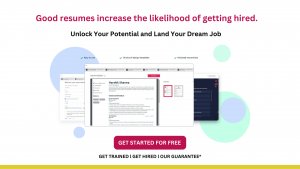Subscribe
Subscribe to EduBridge Blogs
It’s critical to write a resume that not only highlights your qualifications but also flows naturally through automated systems in the digital age of job applications, when Applicant Tracking Systems (ATS) are a crucial tool for resume screening. To find chances and get interviews, you need an ATS friendly resume.
Imagine sending in your resume for your ideal job only to have it rejected by a virtual gatekeeper you’ve never even met. It sounds severe, doesn’t it? Unfortunately, because of application tracking systems (ATS), this is the reality for a great number of job seekers in the current market. By automatically searching resumes for particular keywords and structure, these resume screeners eliminate a large number of deserving applicants before they even reach human reviewers.
We’ll go over the essential components of an ATS-friendly CV in this blog, along with tips on how to make your document stand out to hiring managers and automated systems.
Explore EduBridge’s Free Resume Builder to create Professional Resumes Online with AI Assistance – Quick & Easy

Understanding What is ATS and Its Significance
Employers utilize software called applicant tracking systems to organize and expedite the hiring process. Using predetermined criteria, these systems automatically scan, parse, and rate resumes, enabling recruiters to quickly find competent applicants. In order to improve your chances of passing this automated screening procedure, you must modify your resume to align with the requirements of the applicant tracking system (ATS).
Important Components of an ATS-Friendly Resume:
-
Optimizing Keywords:
Keywords play a major role in how ATS systems sort and filter resumes. Examine the job description thoroughly for the position you’re applying for, then organically add relevant keywords to your resume. This covers words unique to the sector as well as abilities and credentials.
Example: Make sure your resume includes the keywords “project management” and “data analysis,” if they are highlighted in the job posting.
-
Basic Formatting:
Make sure your resume is formatted clearly and concisely. Steer clear of employing intricate formatting, charts, or visuals that could mislead the ATS. Adhere to a conventional & ATS friendly resume format with distinct headers. There are number of websites from which you can easily download ATS friendly resume template & use.
For example, to make it easier for the ATS to interpret your resume, use typical headings like “Work Experience,” “Skills,” and “Education”.
-
Use Standard Fonts:
Choose standard, easily readable fonts like Arial, Times New Roman, or Calibri. This ensures that the ATS can accurately interpret the text.
Example: Instead of a fancy font, opt for a clean and professional look with a standard font.
-
Suitable Headings:
Organize your resume with headings that correspond to common categories. ATS systems use headers to categorize information, therefore choosing standard ones aids in precise interpretation.
Example: For clarity, use “Work Experience” as the heading rather than something imaginative like “Professional Achievements.”
-
Avoid Tables and Graphics:
Tables and visuals may prove difficult for ATS systems to understand. To guarantee that your resume is correctly processed, stick to a text-based structure.
Example: List your skills in an easy-to-read format rather than using a bar chart to represent them.

Recommendations for Writing a Resume that is ATS-Friendly:
-
Customize Your Resume for Every Application
Don’t apply the same criteria to every applicant! Make sure your keywords and content are tailored to the particular requirements of each role. Emphasize your accomplishments and related talents, attempting to centre your attention on measurable outcomes. Display your flexibility and knowledge of the particular requirements of each function. This shows that you meet the job requirements and optimizes your resume for the applicant tracking system.
-
Formatting for Readability:
Eliminate or simplify complicated designs and fancy typefaces and fonts. Use plain text or simple, ATS-friendly formats like.doc or.docx. To make your content easy to glance, use clear headings, bullet points, and consistent margins. Consider it as making the robot recruiter a visual pleasure.
-
Proofread Like an Expert:
Grammar and spelling mistakes shout unprofessionalism and can lead to an ATS rejection. Check your writing carefully, and if you want to add a little additional shine, use an online grammar checker. Keep in mind that well-written resumes are appreciated even by the robots!
-
Demonstrate Your Success through numbers:
Whenever possible, put a number on your accomplishments. Measurable results are valued by ATS systems, which may increase your chances of being chosen.
For instance, state “Increased sales by 20% in the first quarter” rather than just “Improved sales.”
Conclusion:
Making an ATS-friendly resume is not only a choice, but a requirement in the cutthroat job market. Your application’s chances of moving on to the next round of the recruiting process are increased when your resume conforms to the requirements of applicant tracking systems. The secret to getting interviews is to optimize your keywords, use straightforward structure, and strategically modify your content. If you take the time to customize your resume for every application, you’ll have no trouble succeeding in the world of automated hiring. It is important to keep in mind that having a strong, ATS-friendly resume is your key to being noticed and securing the desired interview.
Recent Blogs
Related Blogs
Accelerate Your Career with Expert Guidance and Guaranteed Job*!
"*" indicates required fields