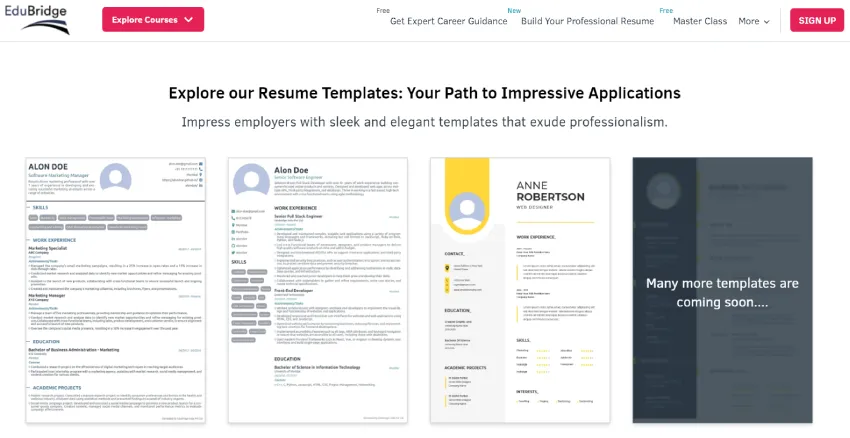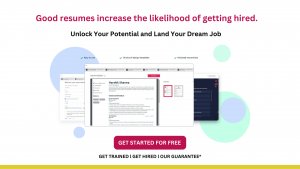Subscribe
Subscribe to EduBridge Blogs
While your grandparents’ resumes may have helped them secure their employment decades ago, the competitive job market of today demands a more modern strategy. Enter the world of resume templates, which are pre-made structures that assist you in presenting your qualifications in an eye-catching and visually appealing manner.
However, take a deep breath and navigate with us before you jump headfirst into the sea of free resume templates download links! Selecting the appropriate template involves more than just aesthetics; it involves strategic self-presentation.

Why Not Rely on Default?
Consider your resume to be a brochure for your own brand. Even if they are secure, traditional templates frequently get lost in the shuffle and miss the recruiting manager’s notice. Using a skillfully designed professional resume template, you can:
- Express your individuality: Don’t follow the crowd and use design cues like colour, typefaces, and layout to showcase your unique style.
- Customize your communication: Tailor the template to the particular position you’re looking for, highlighting accomplishments and applicable skills.
- Increase readable content: To direct the reader’s attention and make your content easily readable, use distinct sections and a clear hierarchy.
Explore EduBridge’s Free Resume Builder to create Professional Resumes Online with AI Assistance – Quick & Easy
Finding the Perfect Match:
Not all best resume templates are created equal. Here’s how to find the one that resonates with you and the position you seek:
- Think about your sector: Bolder designs can be accepted in creative industries, yet corporate responsibilities may call for a more conservative approach.
- Consider your degree of experience: Professionals at the entry level may find it helpful to use templates that are functional and highlight skills, while more experienced candidates may choose to use chronological styles that reflect career growth.
- Investigate your options: don’t just choose the first free resume template you come across. Look into several design tools and websites, such as EduBridge’s AI resume builder, Canva, Microsoft Word, and Novoresume.
Above and beyond the template:
Keep in mind that a template is only the beginning. To really shine, consider these pointers:
- The king is content: Put your attention on accomplishments, measurable outcomes, and particular abilities related to the position you’re applying for. Tell engaging stories that highlight your effect rather than merely listing your responsibilities.
- Keywords are important: To make your resume as search engine friendly as possible, use pertinent keywords from the job description throughout it (ATS).
- Carefully proofread: Grammatical mistakes and typos shout unprofessionalism. Make sure everything is correct before submitting.
Unique Template Inspirations:
Here are some creative ideas:
- Infographic resume: Use charts and graphs to visually portray your experience and skill set in your infographic resume.
- Interactive resume: Include clickable components in your interactive resume, such as connections to your social media accounts or portfolio.
- Video resume: Create a brief, interesting video to highlight your personality and communication abilities.
While creative templates can grab attention, ensure they remain professional and don’t overshadow your qualifications. Finding the right balance between originality and professionalism is key.
Recent Blogs
Related Blogs
Accelerate Your Career with Expert Guidance and Guaranteed Job*!
"*" indicates required fields