Subscribe
Subscribe to EduBridge Blogs
Microsoft Excel is an application developed by Microsoft Corporation. The software is used for organizing, analyzing, and storing data in a tabular format. Excel allows users to enter, manipulate and perform calculations on data using formulas and functions. It is widely used in businesses, finance, accounting, and other fields that require data management and analysis.
Excel provides a wide range of features, including sorting, filtering, pivot tables, charts, and graphs, that help users visualize and analyze data. It also allows users to import and export data to and from various file formats, such as CSV, TXT, XML, and more. Excel is part of the Microsoft Office suite of applications and is available for Windows and Mac operating systems.
In this blog, we will be talking about what MS Excel is and what MS Excel is mainly used for. Keep reading to find out.
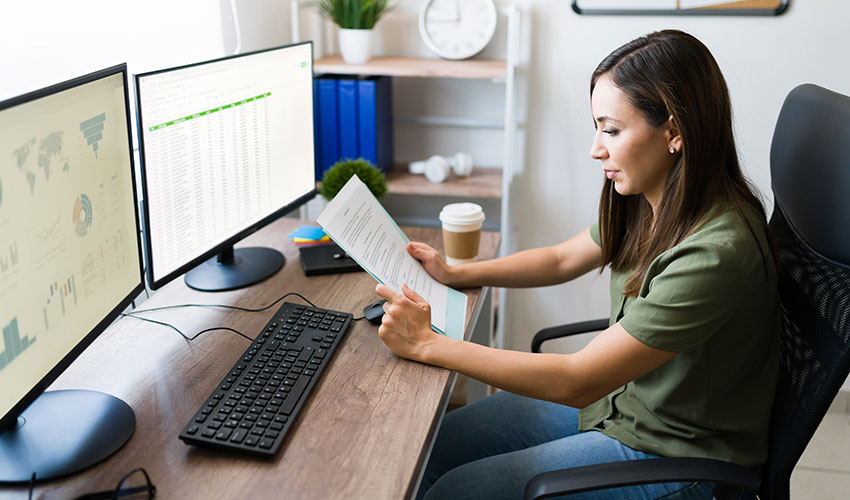
What is MS Excel? What is it used for?
The conclusion is MS Excel makes storing, organizing, and updating data easier. It also helps perform calculations on data using built-in functions and formulas. The systematic layout of the data makes it easy for the user to work with the numbers or any other statistical data. It also offers various features such as sorting, filtering, conditional formatting, pivot tables, charts, and graphs to help users visualize and analyze their data.
How has MS Excel Evolved with Time?
Microsoft Excel has evolved significantly over time, with new features and enhancements added in each version. Here are some of the major changes and updates that have been made to the software over the years:
- Introduction of PivotTables: PivotTables were introduced in Excel 5.0 in 1993. They allow users to quickly summarize and analyze large amounts of data in a tabular format.
- Addition of Visual Basic for Applications (VBA): VBA was introduced in Excel 5.0 as well, and it allowed users to automate tasks and create custom functions using a programming language.
- Integration with the Internet: Excel 2000 introduced new features that allowed users to import data from the Internet, and to create and publish web pages directly from Excel.
- Introduction of Conditional Formatting: Conditional formatting was introduced in Excel 2003, allowing users to format cells based on specific conditions.
- Expansion of Data Analysis Tools: Excel 2007 introduced new data analysis tools such as data tables, scenarios, and solvers.
- Improved Charting: Excel 2010 introduced new charting features such as Sparklines, Slicers, and PivotCharts.
- Introduction of Power Pivot: Excel 2010 also introduced Power Pivot, a powerful data modelling and analysis tool for managing and analyzing large datasets.
- Cloud Integration: Excel 2013 introduced new cloud integration features, such as the ability to save files to OneDrive and to collaborate on files in real time with others.
- Introduction of Dynamic Arrays: Excel 365 in the year 2017 introduced dynamic arrays, which allow users to perform calculations across multiple cells using a single formula.
Over the years, MS Excel has evolved to become a powerful and flexible tool for data management and analysis, with new features and enhancements added regularly to keep up with changing technology and user needs.

What are the Most Common uses of MS Excel?
MS Excel as a software tool is used in multiple industries for data management and analysis. Now that we know how important Excel is let us have a look at these 10 most common uses of Excel in the industry.
- Financial Analysis: Excel is widely used for financial analysis, including budgeting, forecasting, and financial modelling.
- Data Entry and Management: Excel is often used for data entry and management, as it provides a flexible and customizable platform for organizing and storing data.
- Project Management: Excel can be used for project management, including creating Gantt charts and tracking project progress.
- Inventory Management: Excel is commonly used for inventory management, including tracking stock levels, reorder points, and sales data.
- Sales and Customer Management: Excel can be used for sales and customer management, including tracking sales data, customer information, and leads.
- Human Resources Management: Excel is often used for HR management, including tracking employee information, payroll data, and benefits information.
- Marketing and Advertising: Excel can be used for marketing and advertising, including tracking campaign performance and analyzing customer data.
- Statistical Analysis: Excel is a powerful tool for statistical analysis, including data visualization, regression analysis, and hypothesis testing.
- Educational and Academic Research: Excel is widely used in academic and educational research, including data analysis, charting, and graphing.
- Personal Finance and Budgeting: Excel can be used for personal finance and budgeting, including tracking expenses, creating budgets, and analyzing financial data.
In conclusion, Excel is a versatile tool that can be used in a wide variety of industries and fields for organizing, analyzing, and presenting data.
How Beginners Can Start Using MS Excel?
If you’re a beginner and want to start using MS Excel, here are some tips to get started:
- Familiarize yourself with the Excel interface: Open Excel and take a few minutes to explore the different ribbons and menus. This will give you an idea of the different features that Excel offers.
- Enter data: Start by entering some data into a spreadsheet. This can be anything from a list of names to a budget for your household.
- Use formulas: Formulas are one of the most powerful features of Excel. Start with simple formulas like SUM, AVERAGE, and COUNT to get comfortable with them.
- Format data: Formatting is important in Excel, as it helps make data more readable. Try formatting cells by changing font size, color, and alignment.
- Create charts and graphs: Excel is great for creating charts and graphs to visually represent data. Experiment with different chart types and formatting options.
- Learn shortcuts: Excel has many keyboard shortcuts that can save you time and increase your productivity. Start by learning basic shortcuts like Ctrl+C to copy and Ctrl+V to paste.
- Take an online course: There are many free and paid online courses available to learn Excel. Udemy, Coursera, and LinkedIn Learning are some popular platforms that offer Excel courses.
- Practice, practice, practice: The more you use Excel, the more comfortable you’ll become with its features and functions. Try using it for tasks you would normally do manually, like budgeting or keeping track of a to-do list.
Remember that Excel is a powerful tool, and it may take some time to become proficient. However, with practice and a willingness to learn, you can quickly become proficient in Excel and use it to enhance your productivity and efficiency.
Concluding what we learnt so far, MS Excel is an incredibly versatile and powerful tool for data analysis, modelling, and presentation. Its vast range of functions and features enables users to create complex spreadsheets, automate calculations, and visualize data in a variety of ways. Excel has become an essential tool in many industries, including finance, accounting, marketing, and science. The program’s versatility makes it accessible to users of all levels of expertise, from beginners to advanced users. Excel has become a cornerstone of modern data analysis, and its continued evolution ensures that it will remain a valuable tool for years to come.
Recent Blogs
Related Blogs
Accelerate Your Career with Expert Guidance and Guaranteed Job*!
"*" indicates required fields