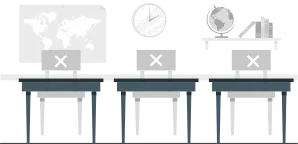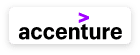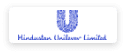Course Highlights
About the Program
Software testing is the backbone of the IT industry, as none of the software reaches the client until and unless it is tested thoroughly. Because of tremendous pressure on IT industries to deliver accurate software at the first go, the demand for proficient software testers is increasing day by day. This CSR program is specifically designed for empowering youth in the IT industry. This will also fill the skill gap in the IT Sector and the issues of unemployment. Our entire spectrum of the testing course is handled by experienced faculty who have years of industry experience that is an added advantage for students.
This course will guide you to master Software Testing (Manual and Automation) concepts like test case development, software testing techniques and SDLC models.
In this course, you will also master Core Java concepts like variables, data types, multithreading, collections etc. required for automation testing. In the automation testing, you will learn to implement Selenium WebDriver, handling Iframes, Alerts and Modal Dialog box. Throughout this online Instructor-led Training, you will be working on different projects/ assignments and presentations. Here, all your coding assessments will be evaluated on the online portal and live projects will be uploaded on GitHub.
By the end of this course, you will not only be well-versed technically but will also be proficient in your soft skills and aptitude skills that will help you land into your desired job as Test Engineer. Our Dedicated Placement Manager will support you till you get a job and also provide Placement Assistance for up to 3 months after the course completion.
This course will,
- Make you understand the testing basics and their types
- Develop your skills in writing test cases for manually testing applications
- Help you to understand how to install and use Selenium WebDriver to automate a web application
- Help you to understand the use of different testing tools such as Maven, Jenkins, JIRA, ALM, etc
We hope that you will gain the required knowledge from this program and demonstrate the skills learnt.
All the best!
S Prayas Certified Software Test Engineer course Minimum Eligibility













This module will help you to understand the objective of this training which is an initiative of S Prayas.
This module will help you to understand the process of Refer, Earn with ELC. Now you can earn while you learn. Experience the power of Loyalty with EduBridge's Elite Learners Club and don't miss the opportunity to the join the exclusive VIP Club today and start earning.
Are you worried about your finances due to job loss? This module will guide you through the "Secure Your Salary with Digit Group’s Total Protect Policy" that ensures you can manage your monthly expenses until you find another job.
Here you will get to know steps to follow to attempt the test on DoSelect Platform. Also understand what are the do's and don'ts for appearing the tests on DoSelect Platform.
This module is about Step by Step process to register on Competitive programming platforms.
Good business etiquette is a valuable skill-set that will make you stand out from others, enhance your chances at success, and help you land that dream job. This module will aim at making you understand the importance of etiquette for better growth prospects.
The module covers the basics of pseudo code that includes algorithm, sorting and exception handling.
As a learner, your feedback helps us better understand what you think about our services; in addition, it helps us identify areas where we are doing well and where we need to improve.
The module focus on software development life cycle and will explain in detail about its different phases.
The module covers HTML, CSS, JavaScript and Document object to develop your skills in web technologies and prepare youto build a static website through a project.
In this module, you will be introduced to the course and learn about the objectives for this course. By the end of this module, you will get knowledge of what is HTML and HTML 5, along with its different versions and features.
Stop here and review...!! This module will help you to practice existing knowledge covered in the previous modules and stimulate interest in further learning.
In this module, you will be introduced to the course and learn about the objectives for this course. By the end of this module, you will get knowledge of what is HTML and HTML 5, along with its different versions and features.
Stop here and review...!! This module will help you to practice existing knowledge covered in the previous modules and stimulate interest in further learning.
In this module, you will be introduced to basic tags in HTML5 and learn how to create an HTML page.
In this module, you will learn how to insert elements, attributes and comments in an HTML page. You will also get to know which editors are preferred for HTML pages.
Stop here and review...!! This module will help you to practice existing knowledge covered in the previous modules and stimulate interest in further learning.
In this module you will learn about tags like head, title, meta and script.
Stop here and review...!! This module will help you to practice existing knowledge covered in the previous modules and stimulate interest in further learning.
In this module, you will learn how to implement different text tags into an HTML page.
Stop here and review...!! This module will help you to practice existing knowledge covered in the previous modules and stimulate interest in further learning.
In this module, you will learn how to insert and implement image tag.
Stop here and review...!! This module will help you to practice existing knowledge covered in the previous modules and stimulate interest in further learning.
In this module, you will learn how to insert and implement table tags.
Stop here and review...!! This module will help you to practice existing knowledge covered in the previous modules and stimulate interest in further learning.
In this module , you will learn what are different list tags and how to use them. Post that you will also see the list of other tags that can be used in HTML5.
Stop here and review...!! This module will help you to practice existing knowledge covered in the previous modules and stimulate interest in further learning.
Stop here and review...!! This module will help you to practice existing knowledge covered in the previous modules and stimulate interest in further learning.
This module will introduce you to the learning objective of different modules in your course.
This module will introduce you to CSS3, its advantages, and the simple steps in which you can include your CSS file in your HTML file.
Stop here and review...!! This module will help you to practice existing knowledge covered in the previous modules and stimulate interest in further learning.
This module will take you through the different ways in which you can include your CSS file in your HTML file. You will also learn how to style individual and groups of elements using various visual CSS rules and properties.
Stop here and review...!! This module will help you to practice existing knowledge covered in the previous modules and stimulate interest in further learning.
In this module, you will learn how to use the Box Model to position HTML elements on your web pages and style the background.
Stop here and review...!! This module will help you to practice existing knowledge covered in the previous modules and stimulate interest in further learning.
This module will guide you to make your website compatible for across devices using Bootstrap 4. You will learn how to install Bootstrap 4, and use its grid classes to make interactive website layouts.
Stop here and review...!! This module will help you to practice existing knowledge covered in the previous modules and stimulate interest in further learning.
Stop here and review...!! This module will help you to practice existing knowledge covered in the previous modules and stimulate interest in further learning.
In this module, you will learn the basics of SQL and the implementation of different commands like Select/ Order By/ Joins/ Group BY etc. to create and update databases.
This module will focus on testing software life cycle and techniques to implement while performing testing.
The module covers the concept of performance testing and its implementation.
The module covers the concept of security testing and its implementation.
The module will focus on implementation of test data management and test environment.
The module will focus on how to write use cases for different testing scenarios.
The module covers the implementation of defect reports and different tools like JIRA.
In this module, participants will understand why companies today prefer agile methodology and how is agile model different from traditional software development models.
The module covers fundamentals of Core Java 8 like declaration, operators, flow control, exceptions, etc. which is the foundation for writing codes.
The module will focus on how to conduct API testing.
This module will give detailed knowledge for Test Automation Overview, Tools Available for Automation, Selenium History, version and flavors available in Market, Selenium Features, Limitations and Comparison With Other Tools.
This module introduces to concepts like TDD and BDD. It will also focus on different tools like Gherkin and Cucumber.
This module will help you to understand the process of Refer, Earn with ELC. Now you can earn while you learn. Experience the power of Loyalty with EduBridge's Elite Learners Club and don't miss the opportunity to the join the exclusive VIP Club today and start earning.
As a learner, your feedback helps us better understand what you think about our services; in addition, it helps us identify areas where we are doing well and where we need to improve.
Industry Recognized Certificate
EduBridge’s programs are designed to offer learners a pathway to placements and its certificate is an official credential for the learners.
On satisfying the requisite attendance criteria of more than 70% and successfully clearing the assessments with a 50% score and above, learners will be awarded with a Certificate of Achievement.
Learners who are unable to clear all the assessments and have scored less than 50% but fulfilled the attendance criteria of more than 70% shall be awarded a Certificate of Completion.
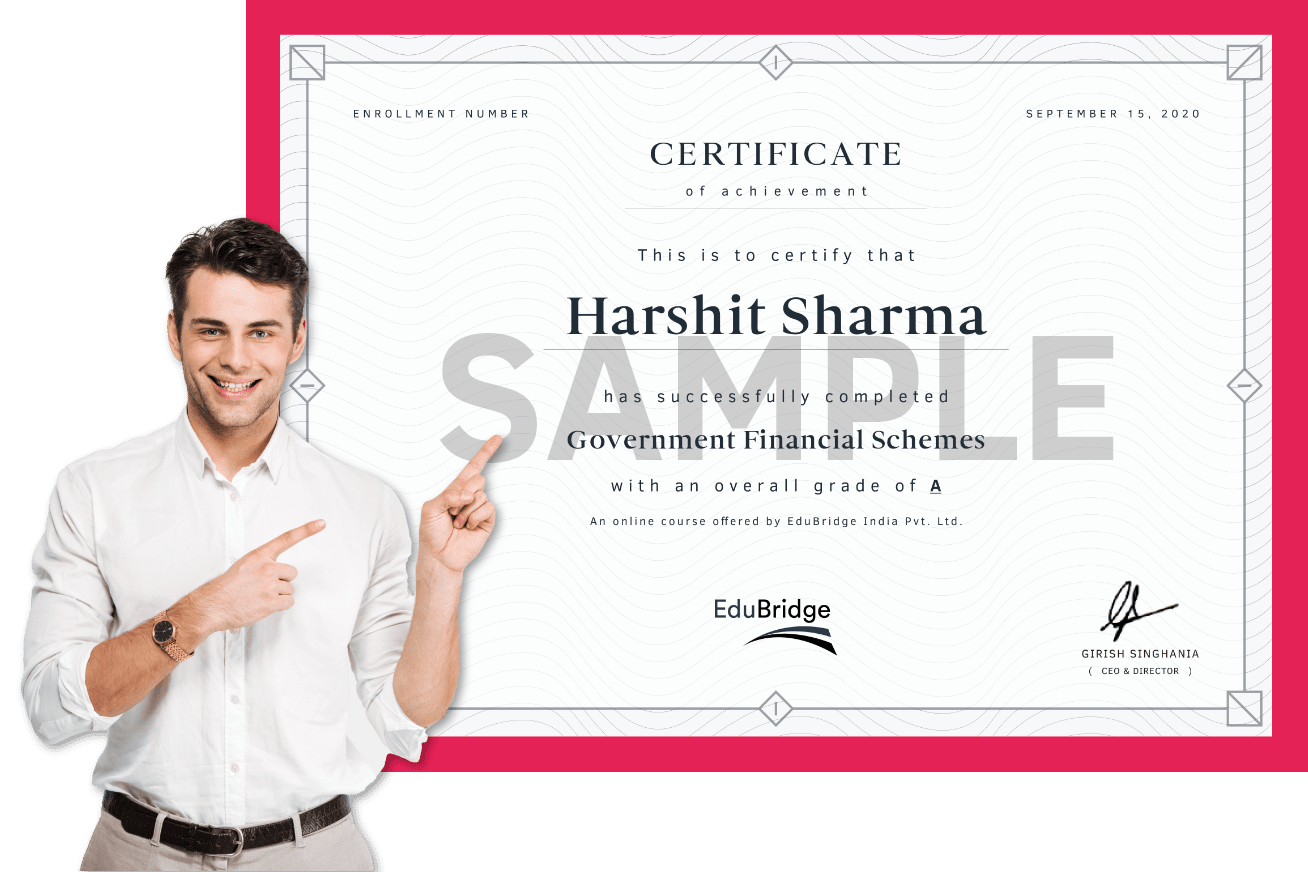
Enrollment Benefits

- 24 x 7 Expert Support: We have a lifetime 24x7 online support team to resolve all your technical queries, through a ticket based tracking system.
- Get hands-on experience by working on projects alongwith 350+ hours of Expert Training and 30+ hours of self study program
- Curated by Industry Experts and it expansively covers Selenium WebDriver, Selenium Grid, Selenium IDE, handling IFrames, Alerts and Modal Dialog box.
- Practical for this course will be implemented using Java, Eclipse, Selenium IDE, Selenium WebDriver and Browsers (Chrome, Firefox and Internet Explorer).
- Each class will be followed by a practical assignments and quiz to assess your learning. All the coding assessments will be conducted on the online portal and live projects will be uploaded on GitHub.

- Selenium is used for automating Web Applications.
- Experience to work with Data Driven Framework and Keyword Driven Framework and perform Cross-browser testing.
- Selenium IDE, Selenium RC, Selenium WebDriver and Selenium-Grid are covered during the course
- Learn to perform tests on multiple machines simultaneously running on different Operating Systems
- Integrate other frameworks like JUnit and TestNG with Selenium

- The Automation Testing market is growing significantly across the world and such a strong growth pattern followed by market demand is an excellent opportunity for the IT Professionals
- Career In Software Testing : Software Testers, QA Engineers, System Analysts, Software Developers, System Administrators
- Most of our students have been able to successfully switch from Manual to Automation testing after Tools QA Selenium Training and had approximately doubled their salaries.
- QA managers have become more proficient in handling Automation teams
- Overall this course will help you progress in your career as a Software Test Engineer
Frequently Asked Questions
For any Course, you enroll at EduBridge, you need to have a proper Internet connection and a Mobile, PC or a Laptop. Do read Course specific requirements while you enroll and also our Policies and Terms & Conditions.
Select the course >> Click on Enroll Now >> Click on Proceed to pay >> Choose the Mode of payment
Once you complete the enrollment process, you will receive the batch schedule and link to join our live classes. This will also be available in the My Calendar section.
If you made a payment, but cant look it up, first check your "My Purchases" page to see if it went through. If a payment you made doesn't show up in your Purchases, check your bank statement to see if the payment was processed by your bank. If this also doesn't work, you can click on "Help" and raise a Ticket. Our Support Team will resolve the issue.
EduBridge offers multiple payment options and same can be viewed while you proceed towards making payment for the course.
For any Course material, please - Click on “Classroom” on the left side panel - Click on “Resources” - Click on download to read the material while you are offline"