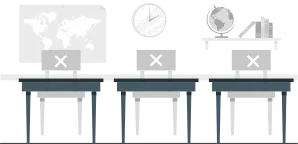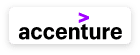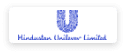Course Highlights
About the Program
This course is designed to provide employees with comprehensive knowledge of Webex, the leading platform for remote communication. Whether you are conducting virtual meetings, troubleshooting audio and video issues, or making calls, this course will teach you how to use Webex effectively to ensure seamless, professional online interactions. By the end of this course, participants will feel confident navigating the platform and utilizing all its features to enhance collaboration, communication, and productivity.
This course will,
- Getting Started with Webex
- Conducting Virtual Meetings
- Screen Sharing and Collaboration
- Audio and Video Troubleshooting
- Making and Receiving Calls on Webex
We hope that you will gain the required knowledge from this program and demonstrate the skills learnt.
All the best!
This course is designed to provide employees with comprehensive knowledge of Webex, the leading platform for remote communication.
This course is designed to provide employees with comprehensive knowledge of Webex, the leading platform for remote communication.
This course is designed to provide employees with comprehensive knowledge of Webex, the leading platform for remote communication.
This course is designed to provide employees with comprehensive knowledge of Webex, the leading platform for remote communication.
This course is designed to provide employees with comprehensive knowledge of Webex, the leading platform for remote communication.
Frequently Asked Questions
We are working hard to provide you this, but currently this facility is unavailable. We will keep you updated on the same.
Please follow the following steps. - In the Browser, click on Settings - Click on “Clear Browsing Data” - Click on “Clear Data”.
If you can't Login to your EduBridge Account: - Double-check your email address/ registered Mobile Number for any misspellings or incorrect characters. It must match exactly what you typed in when you created your Account. - If that doesn't work, try resetting your password.
When you sign up for an Account, we send an email with a link that lets you verify the Account. If you can't verify your email, try searching your Inbox for an email called “Action Required: Please confirm your email.” It may be in your Spam folder. If you have not received this email, try sending the confirmation email again.
- Click on "Go to My Account" - Click on "Go to My Profile" - You will be able to review your Profile.